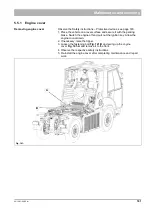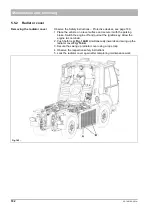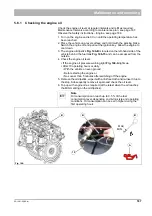05-1481-00-00.fm
195
Maintenance and servicing
5.9.3
Cleaning the cooling system
Observe the Safety instructions – Cooling system, see page 193.
A slow increase in the coolant temperature is a sign that the cooling sys-
tem is contaminated. If the coolant temperature is too high, it is signalled
by the warning symbol
Fig. 154-A
in the multifunction display. Check the
cooler at regular intervals for external contamination and clean as
required. Maintenance intervals according to maintenance plan, see page
167.
1. Place the vehicle on a level surface and secure it with the parking
brake. Switch the engine off and pull out the ignition key. Allow the
engine to cool down.
2. Open the radiator cover
3. Clean the cooling fins
of the combination cooler located
behind with compressed air or water jet.
5.9.4
Cleaning the cooling system with reversing fan (option)
Observe the Safety instructions – Cooling system, see page 193.
For special tasks with strong contamination of the radiator, the vehicle can
be equipped with a reversing fan in the factory.
Accumulated dust, leaves or grass is/are blown through the radiator grille
to the outside when briefly reversing the direction of rotation of the fan
drive. The tip switch
for the reversing fan is located in the
centre console.
.
Fig. 154:
A
B
C
Attention
Be careful when cleaning the radiator with a high-pressure
cleaner or steam jet. The radiator fins are made of 0.1-mm-
thick sheet metal and can be easily damaged. Make sure that
the nozzle is not closer than 30 cm to the radiator fins.
Fig. 155:
Tip switch – reversing fan
Press the tip switch briefly on
symbol
•
The direction of rotation is reversed
for approx. 15 seconds
•
The telltale lights up while reversing
the direction of rotation
Press the tip switch for longer on
symbol
•
The direction of rotation is reversed
for approx. 30 seconds
•
The telltale lights up while reversing
the direction of rotation
Note
The reversing fan (option) does not replace the need for
cleaning the radiator at regular intervals. Clean the cooling
fins with compressed air or water jet at regular intervals.
Summary of Contents for Citymaster 2200
Page 35: ...02 1481 00 00 fm 35 Operation Fig 3 34 31 29 32 33 34 35 36 37 30...
Page 39: ...02 1481 00 00 fm 39 Operation Fig 5 73 74 71 72 72 71 74 75 76 82 83 84 77 78 79 81...
Page 43: ...02 1481 00 00 fm 43 Operation Fig 7 114 116 117 118 119 120 115 113 112...
Page 236: ...236 05 1481 00 00 fm Maintenance and servicing...