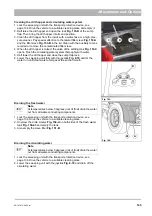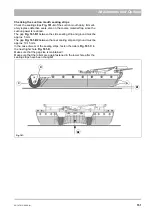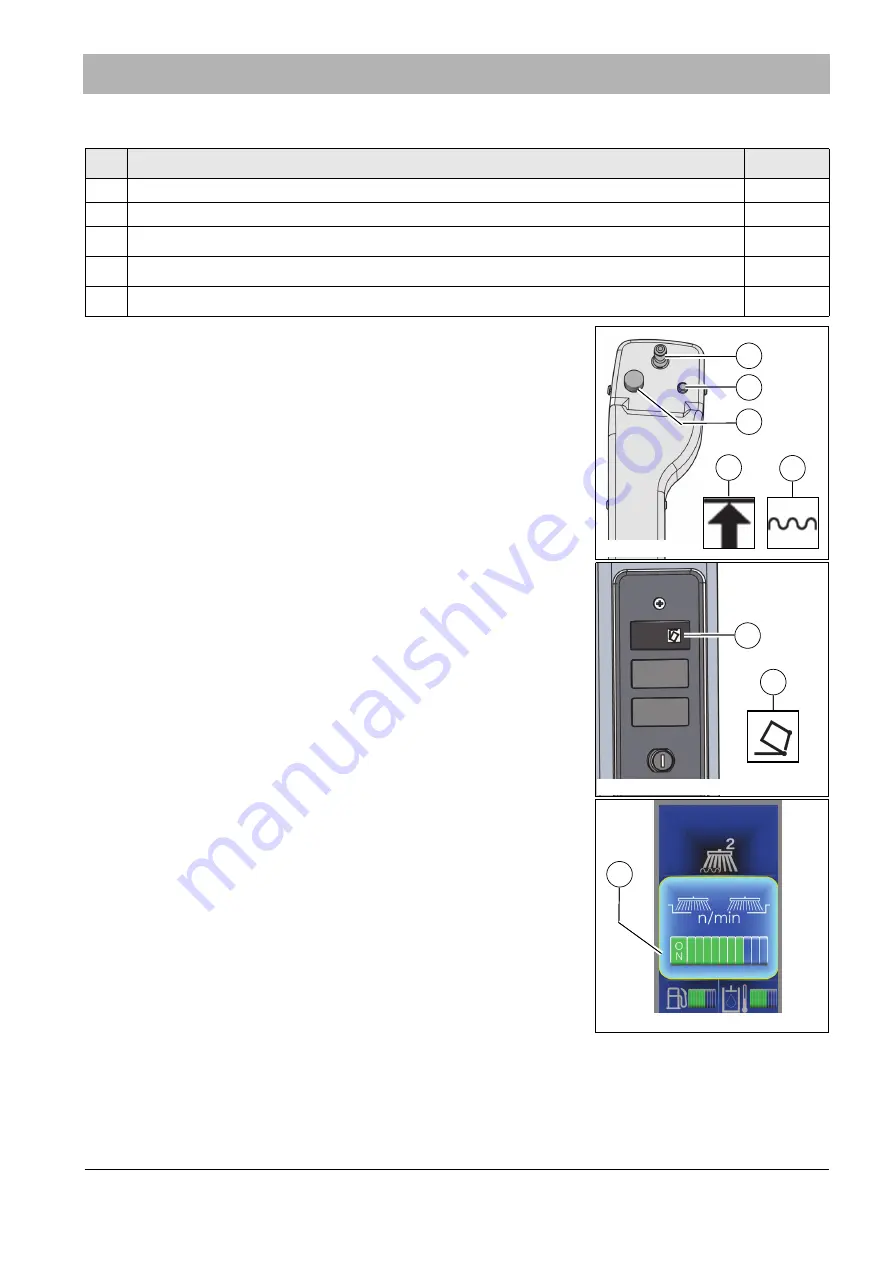
06-147015-00-00.fm
141
Attachments and Options
Checklist – Settings for vacuum sweeping
Adjusting the sweeping unit with the joystick
You adjust the sweeping unit with the joystick
in the armrest.
The following functions are possible:
•
Lift sweeping unit – joystick to the rear
•
The information symbol
Fig. 143-A
appears in the upper end position.
•
Lower the sweeping unit (floating position) – joystick to the front
•
The information symbol
Fig. 143-B
appears in the floating position.
•
Swivel the sweeping unit out – joystick to the right
•
Swivel the sweeping unit in – joystick to the left
Raising/lowering the dirt hopper
The following functions on the dirt hopper are switched on with the button
:
•
Button in position
I
: The dirt hopper is raised until the button is released.
•
Button in position
II
: The dirt hopper is lowered until the button is
released.
Raising and lowering the dirt hopper at 2250 rpm (switch for engine fixed
speed in stage 2).
The lock must be open before you empty the dirt hopper, see page 143.
As long as the dirt hopper is not in its lower end position, the warning sym-
bol
appears.
Setting the rotating brush speed
Select the A menu in the multifunction display with the turn-push knob
. Change the current value in the brush speed menu item
.
Setting range: 0 to 120 rpm
No.
Description
Reference
1
Adjusting the sweeping unit with the joystick
Page 141
2
Raising/lowering the dirt hopper
Page 141
3
Setting the rotating brush speed
Page 141
4
Switching the fresh water pump on and off
Page 142
5
Switching the suction fan on and off
Page 142
Fig. 143:
A
B
Fig. 144:
A
I
II
Fig. 145:
A
Summary of Contents for Citymaster 650
Page 23: ...01 147015 00 00 fm 23 Safety Instructions G A B D E F Fig 3 C F E C D G A A B H H C...
Page 27: ...02 147015 00 00 fm 27 Use Fig 5 24 19 25 23 22 21 20 16 18 17 10 26...
Page 31: ...02 147015 00 00 fm 31 Use Fig 7 63 64 66 65 62 68 67 56 51 52 55 54 53 59 58 60 61 57...
Page 33: ...02 147015 00 00 fm 33 Use Fig 8 74 69 76 70 72 71 77 78 79 80 81 73 75 82...
Page 97: ...04 147015 00 00 fm 97 Technical data 4 Technical data Fig 96 1270 982 3326 2269 866 1074 1200...