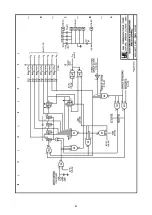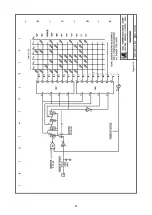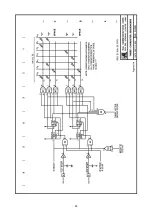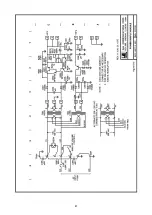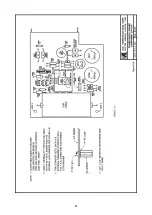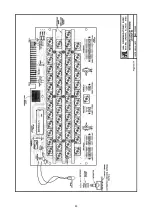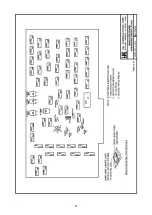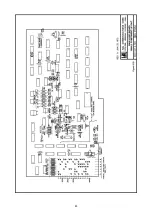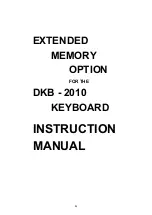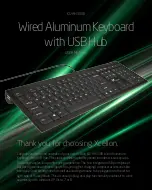A2
HAL DKB-2010 EXTENDED MEMORY OPTION
1.
Introduction
The HAL 64/128 Key Buffer option extends the memory capacity of the DKB-2010 Dual Mode Keyboard
to 64 or 128 keystrokes, depending on the model chosen. With the buffer installed, the operator is free to
type for an extended period at a rate greater than the keyboard transmission speed without losing
characters.
Buffer operation is controlled by the shifted CQ, AUX and HERE IS keys . Typing a shifted HERE IS clears
the buffer memory. A shifted AUX turns the memory output off, allowing characters to accumulate in the
buffer for later transmission. Typing a shifted CQ turns the memory output on; the stored keystrokes are
then passed to the keyboard logic circuitry. Complete operating instructions are given in Section 3.
A feature of special importance is that the buffer stores keystrokes rather than individual characters. As a
result, the QBF (quick brown fox), identifier, CQ and AUX messages occupy only a single location in the
memory. It is possible, for example, to press the QBF key as many as 64 (or 128) times. Each keystroke will
be stored, and the keyboard will repeat the entire quick brown fox test message as many times as the key
was pressed.
Installation of the buffer requires no wiring changes in the keyboard. The buffer circuit board is fitted
with card-edge connectors and simply plugs in between the keyswitch board and the wiring harness
connector. Complete installation instructions are given in Section 2.
2.
Installation
You will find it very easy to install the buffer in your keyboard by following the steps listed below.
TO PREVENT DANGEROUS ELECTRICAL SHOCK, UNPLUG THE KEYBOARD FROM THE AC OUTLET
BEFORE PROCEEDING. 115 Volt (230 V) AC is exposed at several points within the cabinet.
1st Stand the keyboard on its right end. Remove the three screws from the lip of the bottom cover at the
rear of the unit. Remove the screw from the center of the front edge of the bottom plate. Slide the bottom
plate back to free it from the front lip of the cabinet and lay it flat on the table. The logic board remains
attached to the bottom panel.
2nd The large circuit board remaining inside the cabinet is the keyswitch board. It is held into the cabinet
with five slotted-head screws – two at the upper end, two at the lower end, and one in the center toward
the rear of the cabinet. Remove these five screws, starting with the bottom ones. As you remove the upper
screws, hold the circuit board to prevent it from falling from the cabinet.
3rd Swing the upper end of the circuit board away from the cabinet. As you do so, reach behind the
board and pull the BUFFER FULL lamp from the plastic lens. Cut the lamp leads off as close as possible to
the circuit board. The lamp may be discarded, as it will be replaced by the new lamp connected to the buffer
circuit board.
4th Carefully detach the circuit board connector from the contact fingers at the rear edge of the board.
5th Plug the keyswitch board into the card edge connector mounted on the buffer circuit card. Note that
the buffer board will be beneath the keyswltch board when the keyboard is in its normal operating position.
Then plug the buffer board into the card edge connector previously removed from the keyswitch board.
Make certain that the connector has not been reversed – the yellow and red leads should be closest to the
power transformer when the keyswitch board is reinstalled.
6th Return the keyswitch board (with the buffer circuit card attached) to its original position in the
cabinet. As you do, reach beneath the board and insert the lamp connected to the buffer board into the lens
from which the old BUFFER FULL lamp was removed. Then secure the keyswitch board to the cabinet with
the five screws removed during disassembly.
Summary of Contents for DKB-2010
Page 1: ......
Page 20: ...18...
Page 39: ...37 Table 4 3 ROM Converter Input and Output Codes...
Page 52: ...50 Figure 6 1 Logic Circuit Board Test Points...
Page 53: ...51 Figure 6 2 Keyswitch Circuit Board Test Points...
Page 54: ...52 Figure 6 3 Power Supply Circuit Board Test Points...
Page 57: ...55 Table 6 4 DKB 2010 Wire List...
Page 63: ...61...
Page 64: ...62...
Page 65: ...63...
Page 67: ...65...
Page 69: ...67...
Page 71: ...69...
Page 73: ...71...
Page 75: ...73...
Page 77: ...75...
Page 79: ...77...
Page 81: ...79...
Page 83: ...81...
Page 85: ...83...
Page 87: ...85...
Page 89: ...87...
Page 91: ...89...
Page 92: ...90...
Page 93: ...91...
Page 94: ...92...
Page 95: ...93...
Page 96: ...A1 EXTENDED MEMORY OPTION FOR THE DKB 2010 KEYBOARD INSTRUCTION MANUAL...
Page 100: ...A5...
Page 101: ...A6...