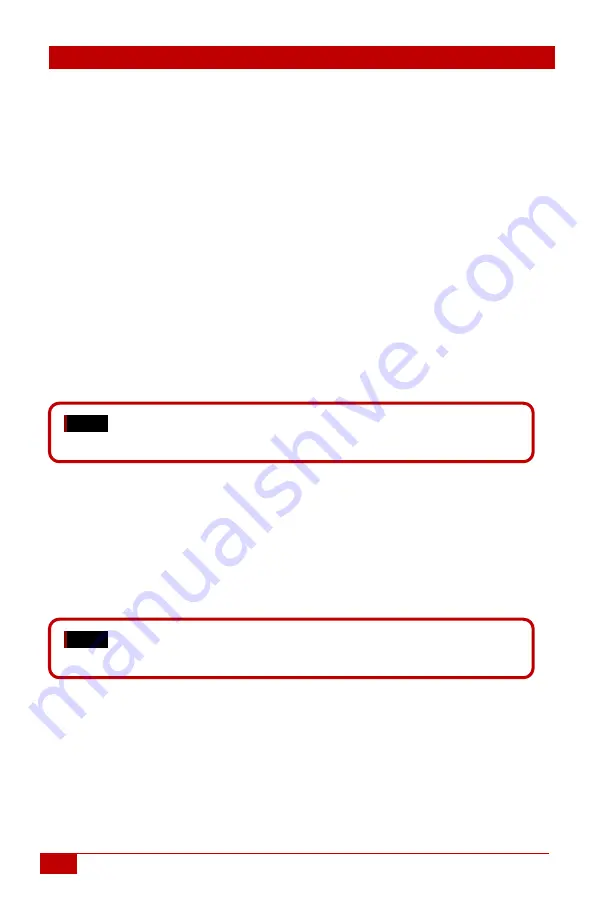
UH18
8
© Copyright 2019 Hall Research, Inc.
5.0 Functionalities
5.1 EDID Management
The UH18-S can pass either the Local or Remote EDID (Extended Display
Identification Data) to the Video Source.
To pass the EDID of the display connected to the Local HDMI Output of the Sender,
turn the
Local EDID
DIP Switch on the front panel ON.
To pass the EDID of the display connected to the HDMI Output of the Receiver, turn
the Local EDID switch is OFF.
The sender remembers this EDID until a new display is connected.
Note that removing the remote display will not affect the video on the HDMI Output
on the sender.
5.2 Long Reach Mode
Use the Long Reach Mode to extend video and audio beyond the 100 m range.
With Long reach mode, you can extend 1080p @ 60 hz video up to 150 m.
In Long Reach Mode, a custom EDID informs the source to output 1080p @ 60 hz
video.
NOTE
USB Devices such as WEB Cams that require isochronous
transfers may not work in Long Reach Mode
NOTE
Changing the state of the front panel Local EDID dipswitch
will interrupt any video currently sent through the system.






























