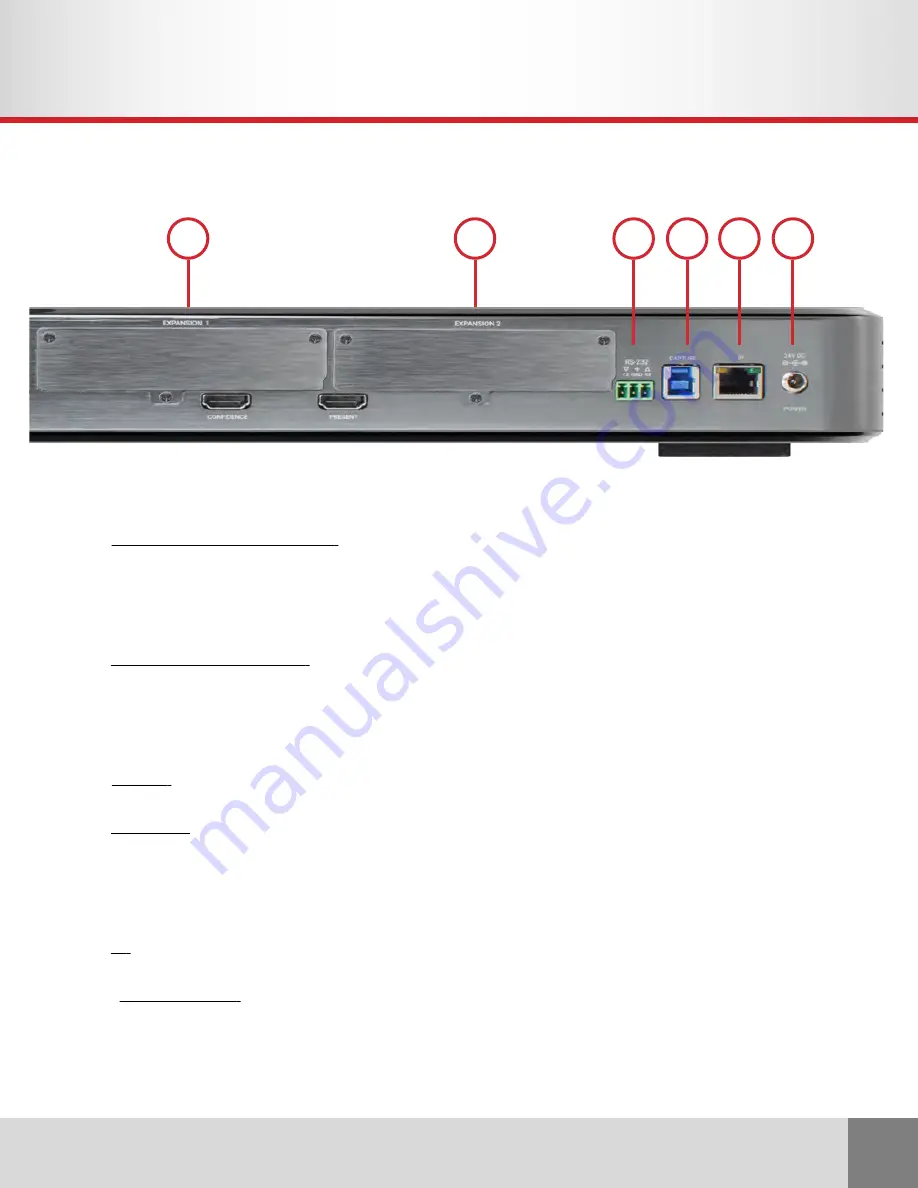
EMCEE200
© Copyright 2021 Hall Technologies, LLC
11
Rear Panel (continued)
5) CONFIDENCE (EXPANSION 1): HDMI Output. This output is primarily intended for the presenter’s
convenience.
a. Output is active when the “PRESENT” output is blanked.
b. An EMCEE Output Card plugged into “EXPANSION 1” will mirror the same audio and video
as the “CONFIDENCE” output.
6) PRESENT (EXPANSION 2): HDMI Output. This output is primarily intended for the presenter’s
audience.
a. Output can be blanked by using the “PRESENT” button on the front panel.
b. An EMCEE200 Output Card plugged into “EXPANSION 2” will mirror the same audio and
video as the “PRESENT” output.
7) RS-232: RS-232 port for 3
rd
party control via a 3-pin terminal block. See the CONTROL section of
this manual for configuration and a list of available RS-232 control commands.
8) CAPTURE: USB 3.0 port for soft-code video and audio capture. Connect to a computer to stream
the “PRESENT” output in real-time.
a. Supports resolutions up to 4K30.
b. No drivers needed - EMCEE200 identifies as a camera device.
c. NO HDCP capture support. See “HDCP NOTICE” above.
9) IP: RJ45 port for 3
rd
party control via connection to a LAN. See the CONTROL section of this
manual for configuration and a list of available TELNET control commands.
10) 24V DC POWER: Power input. Use only supplied power adapter that comes with the system.
5
8
7
10
9
6












































