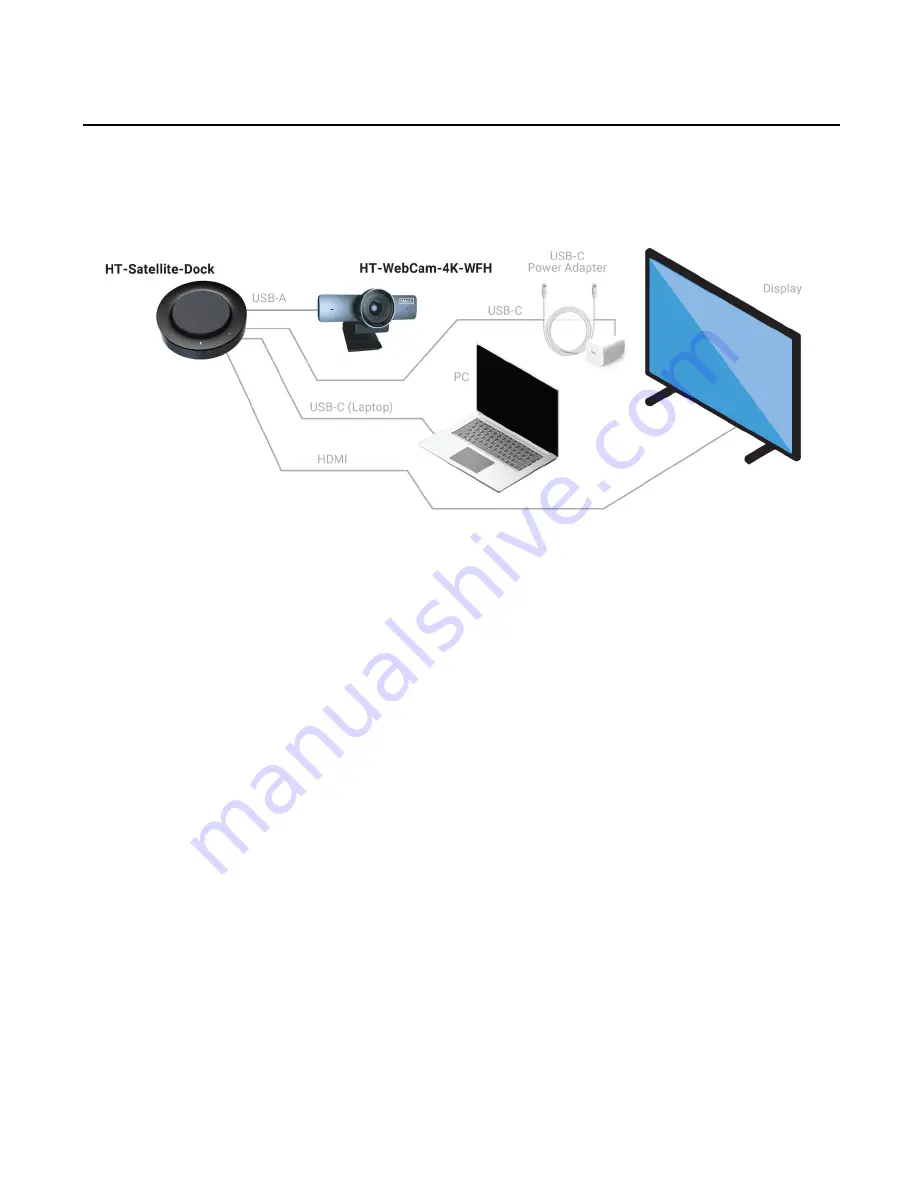
Hall Technologies November 22, 2022
Page 12 of 27
Applications
APPLICATION 1: OFFICE SETUP
This is the most advanced setup for fully taking advantage of the features of the docking
station. Only one USB-C cable is needed between the laptop and the docking station which will
provide video out to the display, video in from the camera, microphones in from the dock,
audio out to the dock speaker, and power to charge the laptop.
1.
Step One
Connect the included USB Type-C to Type-A cable to from the HT-WebCam-4K-AI (Type-C) to
the HT-Satellite-Dock (Type-A).
2.
Step Two
Connect the included USB Type-C to Type-C cable from the HT-Satellite-Dock to the laptop
3.
Step Three
Connect an HDMI cable from the HDMI output on the HT-Satellite-Dock to the HDMI input on
the display (HDMI cable not included)
4.
Step Four
Connect a USB-C power adapter (not included)





































