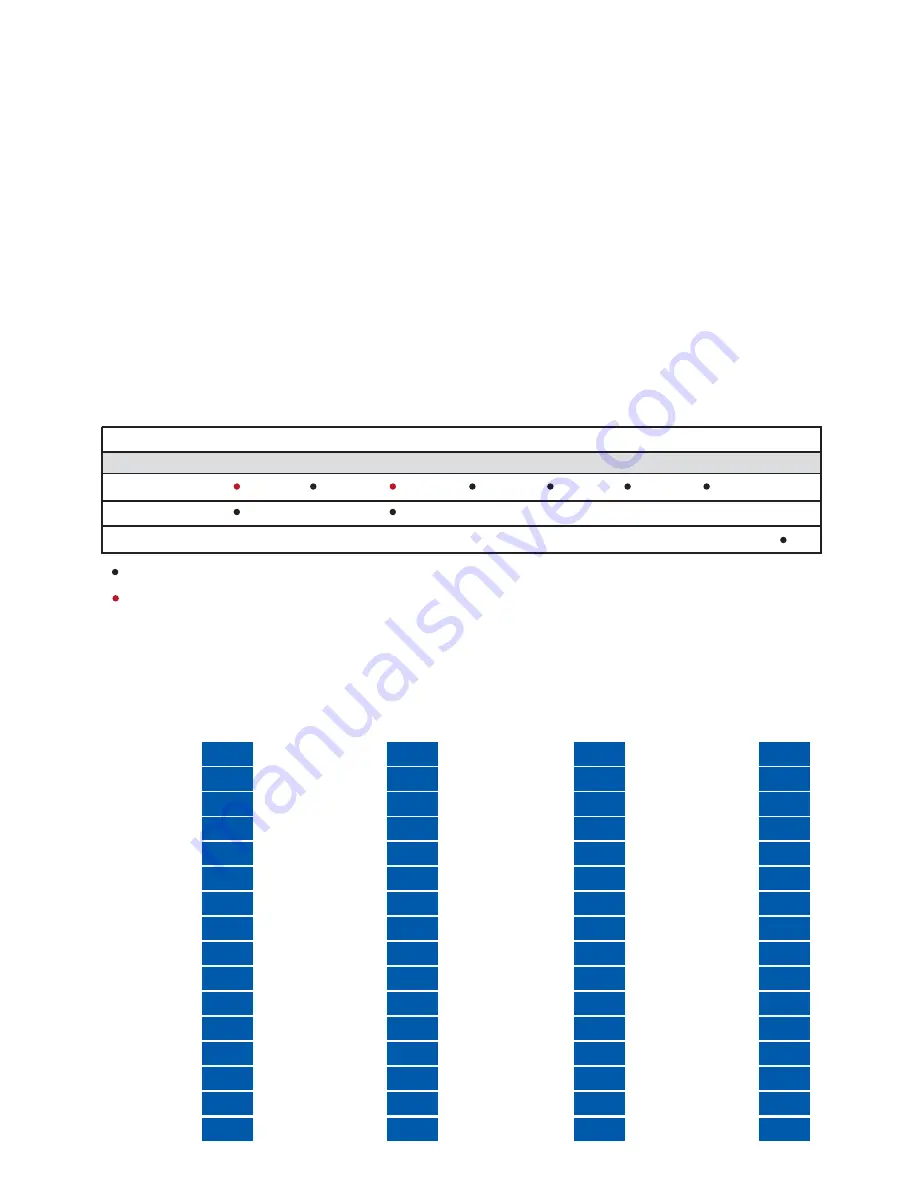
HHHST
HHIGR
HHDTH
Ribbon
Label Material
15
ERROR SAYS THAT LITHIUM BATTERY IS LOW
Contact HellermannTyton for replacement options.
THERE IS A THIN VOID IN THE PRINTOUT AND IN THE SAME PLACE ON EVERY LABEL
Print head pixels have been damaged in this area. The printhead will have to be replaced.
PRINTER MAKES A GRINDING NOISE WHEN ATTEMPTING TO PRINT
Clutch may need to be re-adjusted at the factory or replaced.
FAINT LINES APPEAR ON THE DISPLAY
This is primarily a result of stress to the LCD and is caused by removing the battery while the
power is still on. Always remove the battery while the power is off. Lines should disappear
within days.
LABEL CODES
RIBBON/LABEL COMBINATIONS
From the Main Menu, press the SYSTEM SoftKey and then the SET LBL SoftKey where you can
enter the five-digit “label code” from the listing below:
TAGH70-822
00197
TAGH15-799
33861
TAGH94-799
42693
TAGH2-100
09224
TAGH87-822
04357
TAGH15-409
33861
TAGH94-822
42693
TAGH25-100
21544
TAGH71-822
09157
TAGH92-822
34117
TAGH89-822
45893
TAGH51-100
33424
TAGH21-250
09541
TAGH92-799
34117
TAGH89-250
45893
TAGH22-100
33816
TAGHPP-822
12845
TAGH93-250
34373
TAGH86-822
53445
TAGH9-100
34080
TAGH11-822
16437
TAGH12-822
37701
TAGH86-250
53445
TAGH3-100
34352
TAGH13-822
20677
TAGH12-250
37701
TAGH75-822
54469
TAGH8-100
34744
TAGH13-409
20677
TAGH85-822
37061
TAGH75-799
54469
TAGH23-100
34752
TAGH91-250
21829
TAGH17-822
41157
TAGH73-822
54853
TAGH95-100
42544
TAGH84-822
24649
TAGH88-822
41797
TAGH73-799
54853
TAGH1-100
50504
TAGH48-822
25669
TAGH88-250
41797
TAGH35-822
54085
TAGH24-100
54296
TAGH28-250
26437
TAGH90-822
42053
TAGH35-250
54085
TAGH10-100
54560
TAGH16-822
28869
TAGH90-799
42053
TAGH96-336
53437
TAGH6-100
54832
TAGH14-822
33605
TAGH27-822
42309
TAGH97-336
54085
TAGH4-100
55224
TAGH15-822
33861
TAGH27-799
42309
TAGH26-100
08848
TAGH7-100
55232
TAGH28-DTH
26 437
TAGH73-DTH
54853
TAGH75-DTH
54469
TAGH90-DTH
42053
TROUBLESHOOTING TIPS (con.)
100 336
250
409
799
840
843
DTH
= Recommended ribbon/label combination
= Substitute ribbon/label combination, text must be bolded and heat settings may need to be
adjusted when using this combination
The following chart shows recommended ribbon and label combinations which will produce
optimal results. Substitute ribbon and label combinations may be used if necessary, but heat
settings may need to be adjusted and text should be bolded to produce a better result.












































