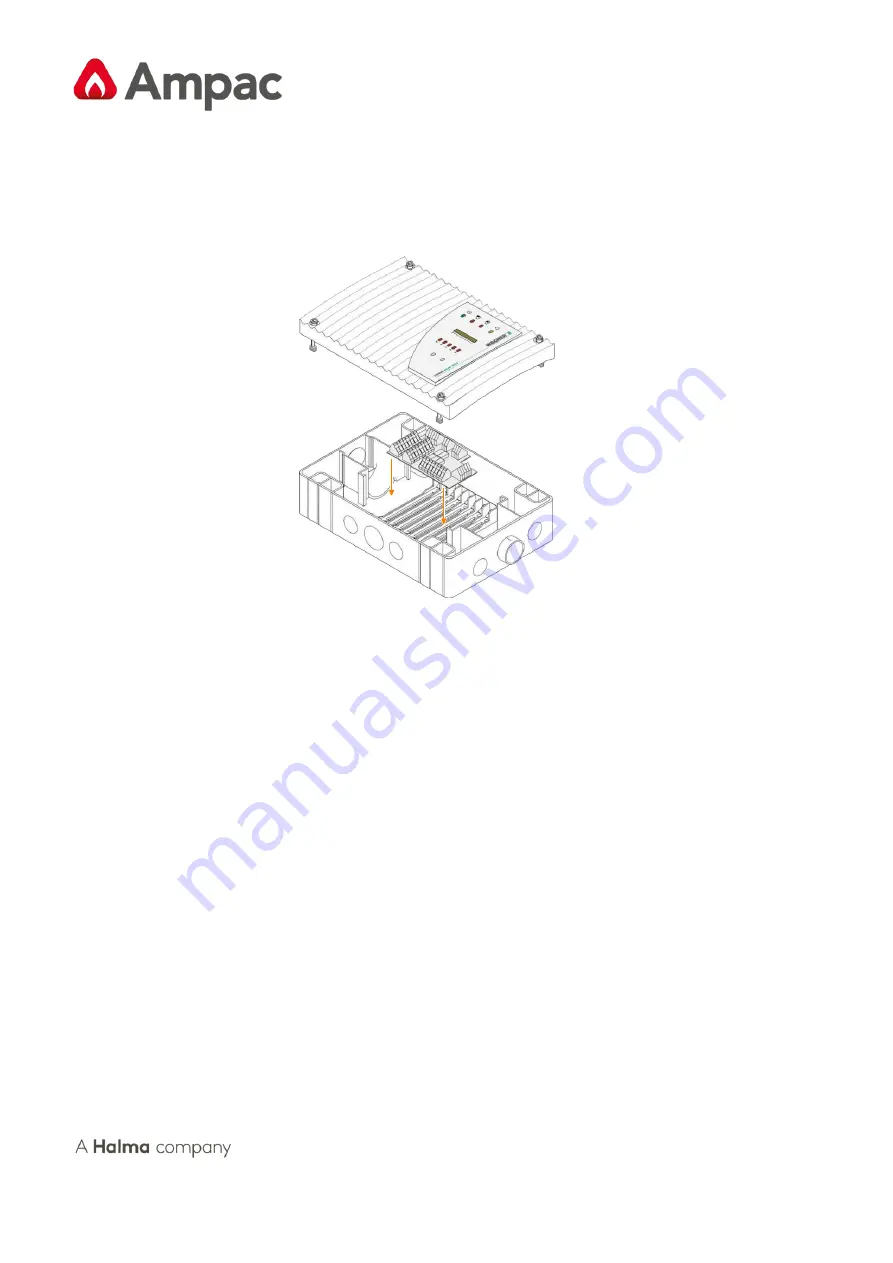
MAN3186 - TITANUS MICRO
•
SENS®
123
6.6 Inserting and connecting the reset and
disconnect button circuit board
An additional housing is required to install the reset or disconnect button. It
must be installed right next to the TITANUS MICRO·SENS®.
Image 77:
Inserting the reset and disconnect button circuit board into the additional
housing
To install the reset and disconnect button circuit board, proceed as follows:
► Use a screwdriver to loosen the four screws on the additional housing.
► Press the spacers into the mounting plate (see figure "Fixing points") of
the additional housing. The reset and disconnect button circuit board is
then engaged in the spacers with the holes provided for this purpose.
► Perform wiring according to the following circuit diagram.
Summary of Contents for Ampac TITANUS MICRO-SENS
Page 229: ......
















































