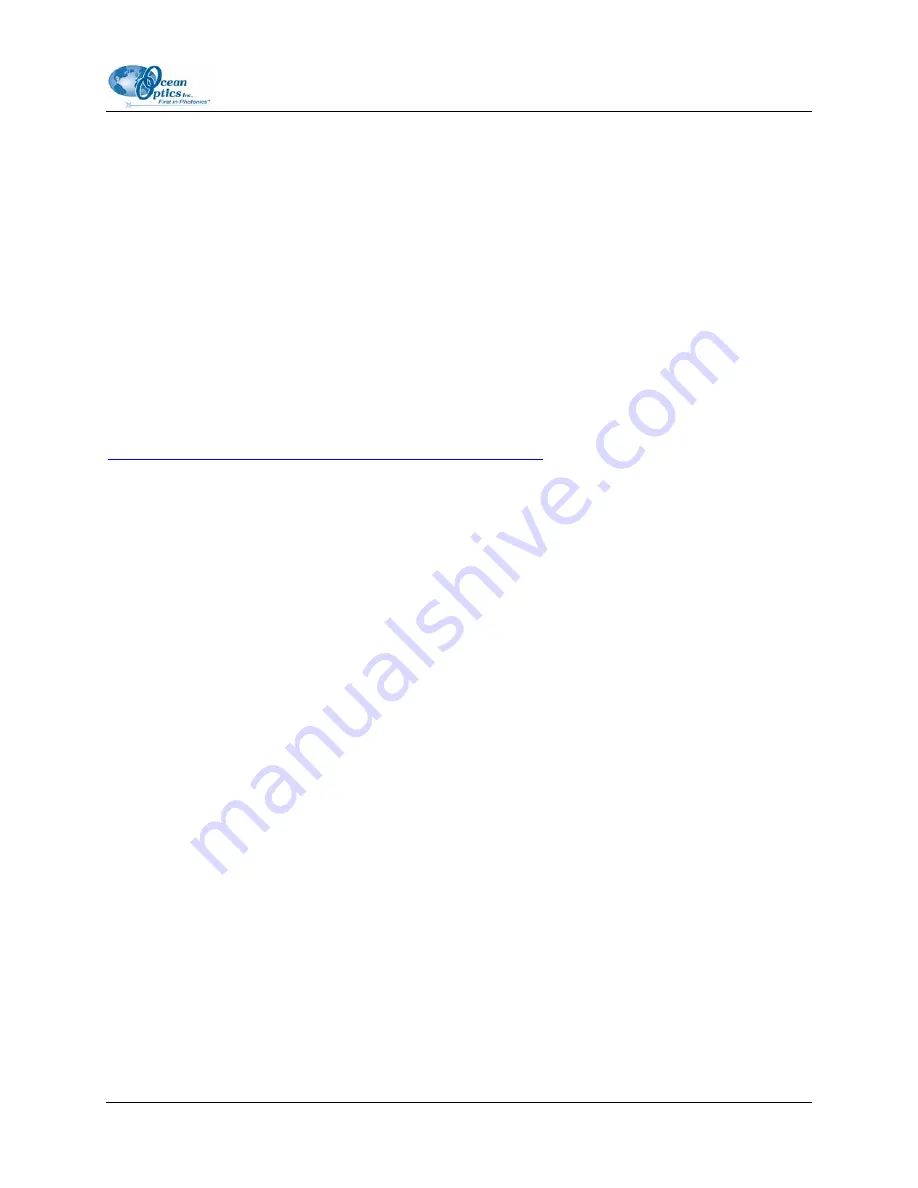
3: Troubleshooting
3.
Delete the
OOI_USB.INF
in the INF directory. If your computer is running either the Windows
2000 or XP operating system, you must also delete the
OOI_USB.PNF
file in the INF directory.
4.
Navigate to the
Windows | System32 | Drivers
directory.
5.
Delete the
EZUSB.SYS
file.
6.
Reinstall your Ocean Optics application and reboot the system when prompted.
7.
Plug in the USB device.
The system is now able to locate and install the correct drivers for the USB device.
Older Version of OOIBase32 Installed
If the PC to be used to interface to your QE65000 already has an older version of OOIBase32 software
installed, you must install the latest version of OOIBase32. You can download the latest version of
OOIBase32 from the
Software and Technical Resources
CD or from the Ocean Optics website at
http://www.oceanoptics.com/technical/softwaredownloads.asp
You do not need to uninstall previous versions of OOIBase32 when upgrading to the latest version.
220-00000-000-02-0605
15
















































