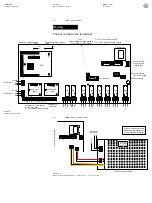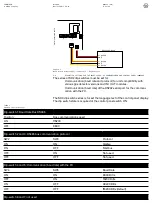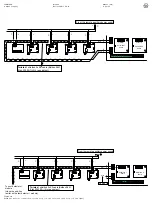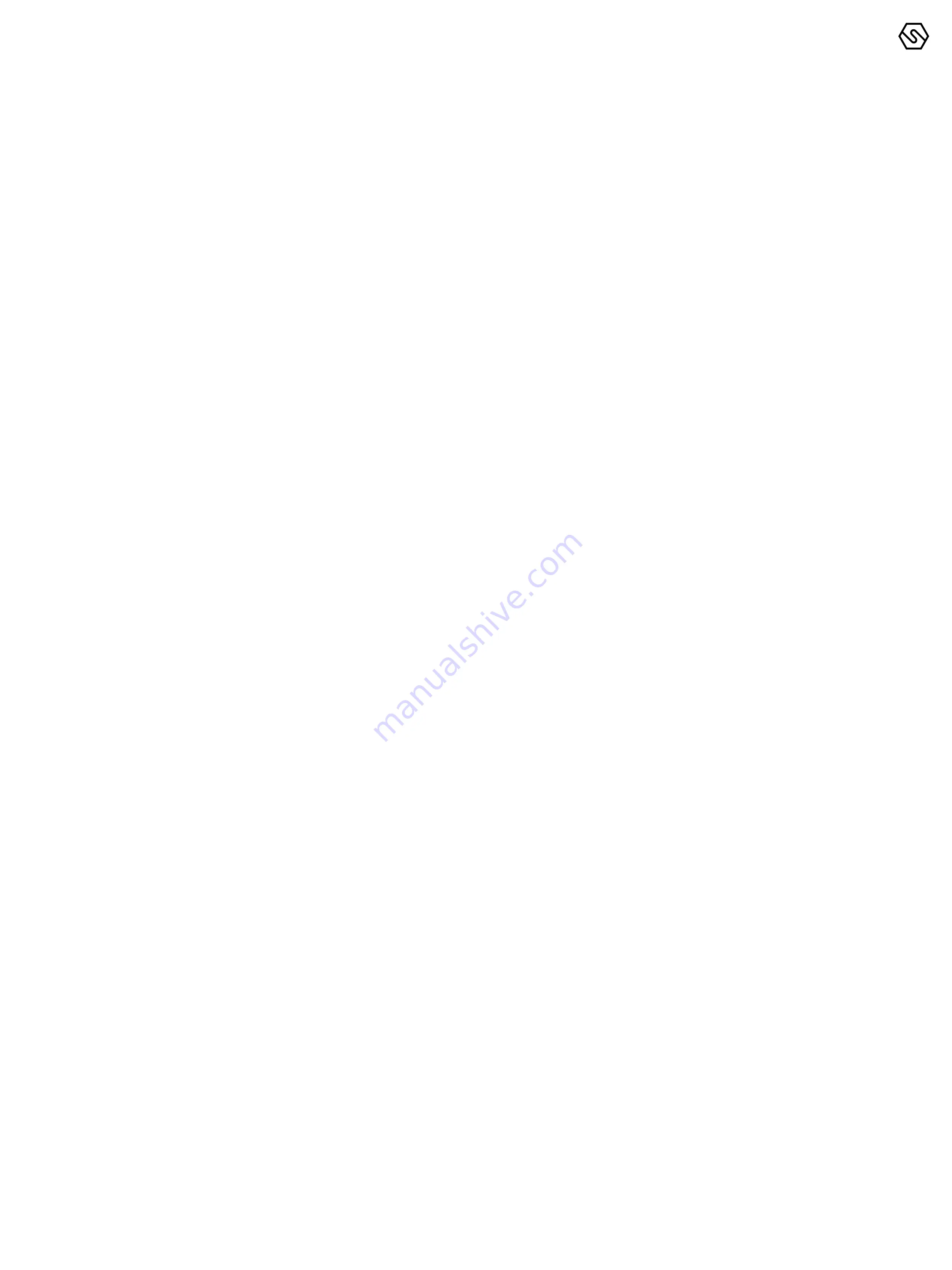
SENSITRON
A Halma Company
MT4984
MU+ PK-32
Manual (EN)
P. 55/14
The signals from channels under TEST will be displayed but will not
be considered, in the way that no alarm will be triggered even though
the alarm thresholds are being exceeded.
In the same way, the relays under TEST will not be activated, even if an
alarm event associated is taking place while the relay is in TEST/MAIN-
TENANCE mode.
-
Unset
The state is useful for virtually excluding single detectors or parts of
the system, without physically interrupting the connection.
The UNSET condition may be activated for each channel or part of the
system. In the same way as for TEST/MAINTENANCE mode, a user
with OPERATOR or MAINTENANCE level cannot UNSET more than
50% of the system’s channels and relays.
The only exception is the ENGINEER level, which may UNSET the
whole system if necessary.
-
Emergency
This is a special defined state into which the systems switches for the
following two situations:
I
Malfunctioning of the control panel power supply
II
AC Fail (230 Vac or 110 Vac missing)
3.4
USER LEVELS
The system offers three user levels and, depending on these, various options are
available. The three levels are as follows:
I
OPERATOR level (O)
II
MAINTENANCE level (M)
III
ENGINEER level (E)
Once logged in with a certain level, a letter in the top right side of the screen will
inform about the level chosen, as follows: “O” for Operator. “M” for Maintenance
and “E” for Engineer.
If the user is not logged in, the allowed operations are as per Operator level,
without permitting to do the “ACK” of the events.
The user passwords can be created and modified only by the PC configuration
software (refer to the separate cofiguration software manual for more details).
3.5
OPERATOR LEVEL
The “Operator” user may only see the system’s configuration. He may browse
the system through channels and relays.
The “Operator” cannot put any detector or parts of the system under TEST or
get out of TEST mode, nor he can UNSET parts of the system, or Set parts of the
system previously unset.
In normal operating mode, the display will show the SYSTEM STATE and will offer
the possibility to scroll through the system channels. The main screen for all user
levels is shown here below: