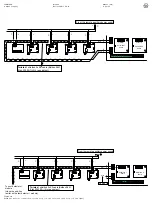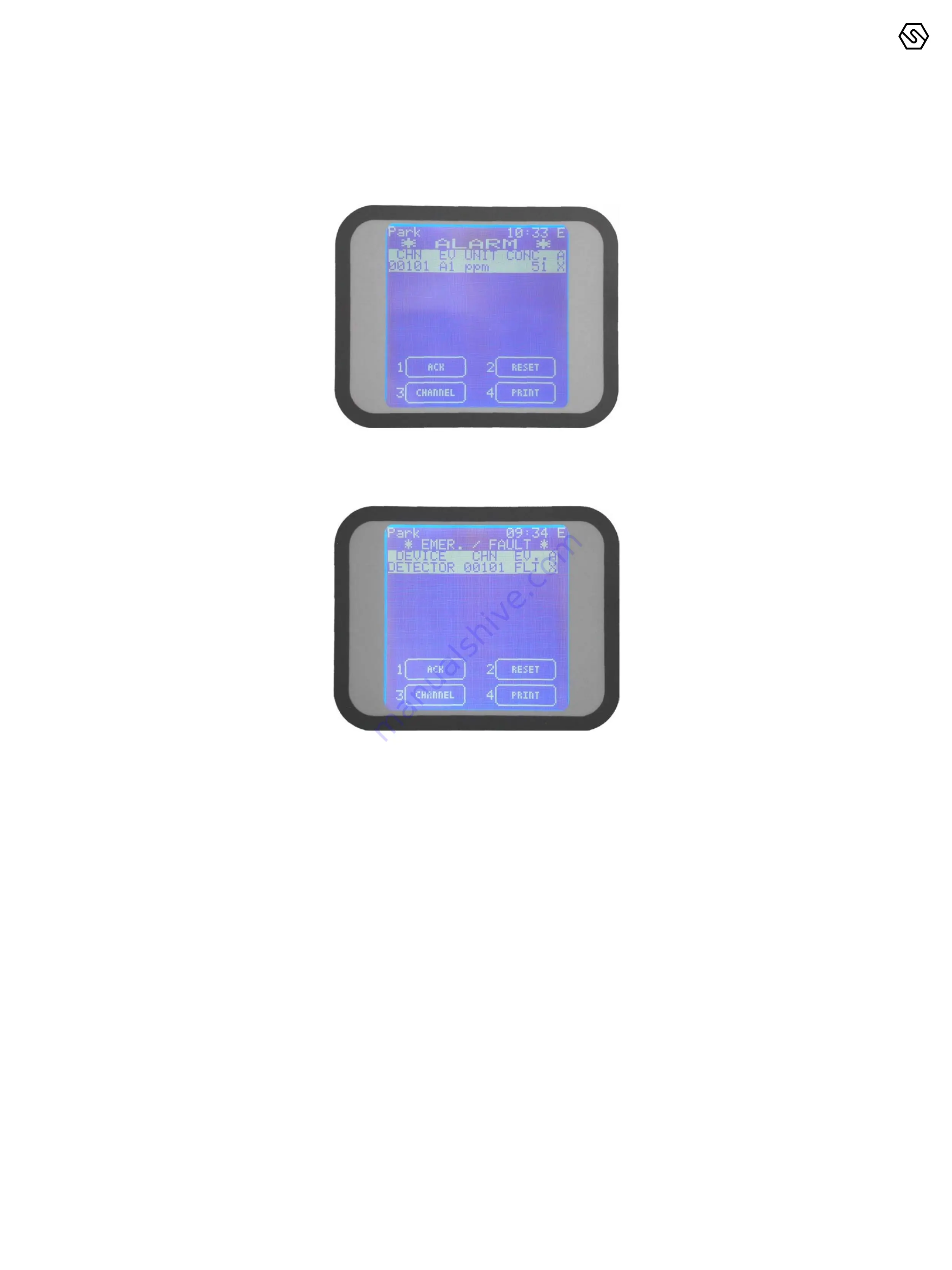
SENSITRON
A Halma Company
MT4984
MU+ PK-32
Manual (EN)
P. 58/14
Should there be just Alarms or Faults/Emergency situations, these will be shown
in the upper side of the window, respectively. Below an example of alarm situa-
tion only:
In case of a new event, the screen will automatically switch to the Active Events
list and the buzzer will sound. The user cannot go back to the main screen until
the event is acknowledged. In figure 25 the shown events are not yet acknowl-
edged. When acknowledged there is a “X” under the column “A” of the related
event (see fig. 26 and 27).
In this screen there are four available options:
I
ACK
II
RESET
III
CHANNEL
IV
Or in case just Fault/Emergency situation is present:
Figure 27
Active Events screen with alarm only
Figure 28
Active events screen with fault only