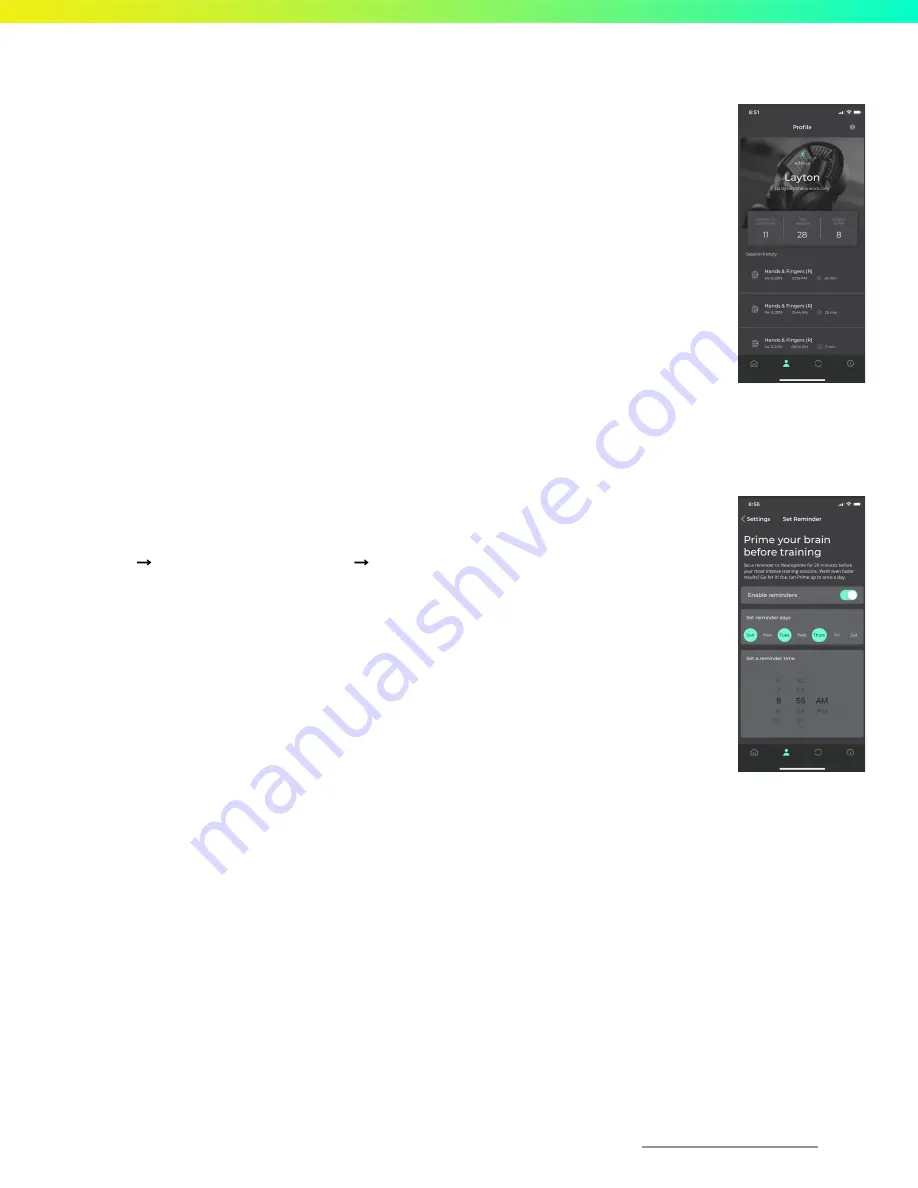
Viewing session history
Within the Profile tab of the Halo Sport app, you can view the date, time, length and session
type for any past Neuropriming sessions that you have initiated.
This screen will also tell you how many Neuropriming sessions you’ve done over the past week,
how many total sessions you’ve done and what your longest session streak is. A streak is the
number of days in a row you have Neuroprimed. Keep your streak going and see how high you
can go!
Please note that if your headset gets disconnected from the app during your session, that
session’s duration might appear as ‘Connect to update.’ Once you reconnect your headset, the
session duration will sync and be updated within 5 minutes.
Setting reminders
The Halo Sport app can remind you to Neuroprime before your training. To set up reminders,
go to:
Profile tab
→
Settings icon (upper right)
→
Set a reminder
To set reminders, you’ll need to toggle on “Enable reminders,” which will allow the app to send
notifications to your phone.
You can then select a time and the days on which you want to receive Neuropriming reminders.
17
Halo Neuroscience | 735 Market St, 4th floor, San Francisco, CA 94103 | support@haloneuro.com













































