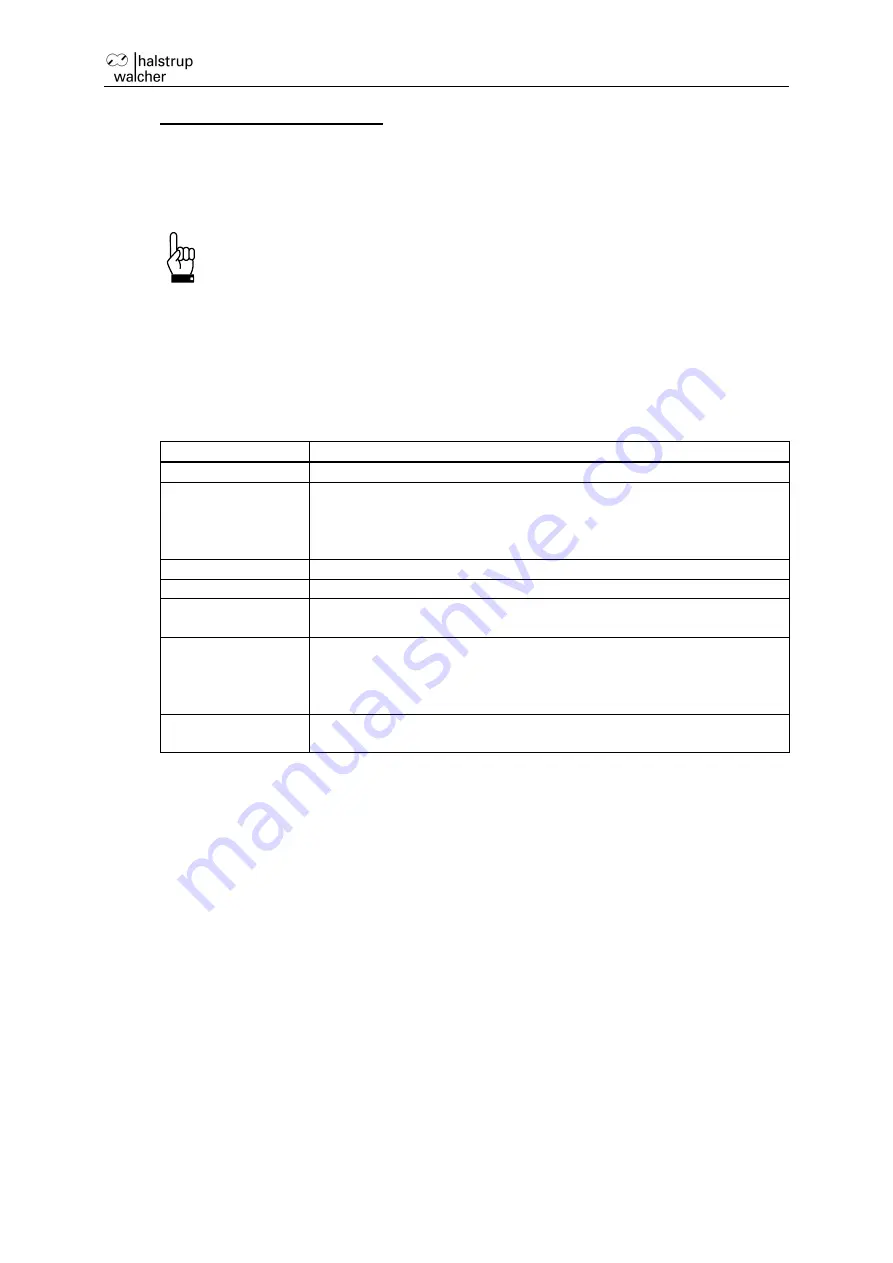
Instruction Manual HIPERDRIVE with EtherCAT
15
Meaning of the rotary switches:
The two rotary s
witches are used to define the “configured station alias” (address
switch value 0 means that the last value saved in the device will be used). These can
be accessed by opening the cover of the bus adapter.
Important: Always close the cover of the bus adapter after completing
the operating and observation task. This will prevent dust and
contaminants from entering the device.
4.5 Meaning of the LED statuses of L
ED “RS485”
LED-RS485 shows a collective message.
Status
Meaning
off
No power supply to the HIPERDRIVE electronics.
flashes
red+green
alternately
(5 Hz)
Presence test
The bus adapter determines whether communication with the
basic unit has been established.
red on
Communication error to t
he drive, if this is marked as “required”
red+green on
Drive error (communication to the drive is functioning correctly)
flashes green
(2 Hz)
The driv
e is not marked as “required”, no drive error.
flashes
red+green
simultaneously
(2 Hz)
The drive is not marked as “required”, the drive has a drive
error.
green on
Communication to the drive is functioning correctly, the drive
has no drive error.
4.6 Start-up: HIPERDRIVE bus adapter
After connecting the supply voltage, the bus adapter automatically performs a
presence test:
During this test, the adapter determines whether a drive is connected to the adapter.
If so, the transfer rate is set to the last value saved in the adapter.
The “RS485
message complete time” (time after which the drive evaluates a received message) is
set to the value corresponding to the desired baud rate. The RS485 address of the
drive is set to 1 (steady-state).
If no drive is found, the LED RS485 is illuminated red.
If the drive is found, the LED RS485 is illuminated green.





































