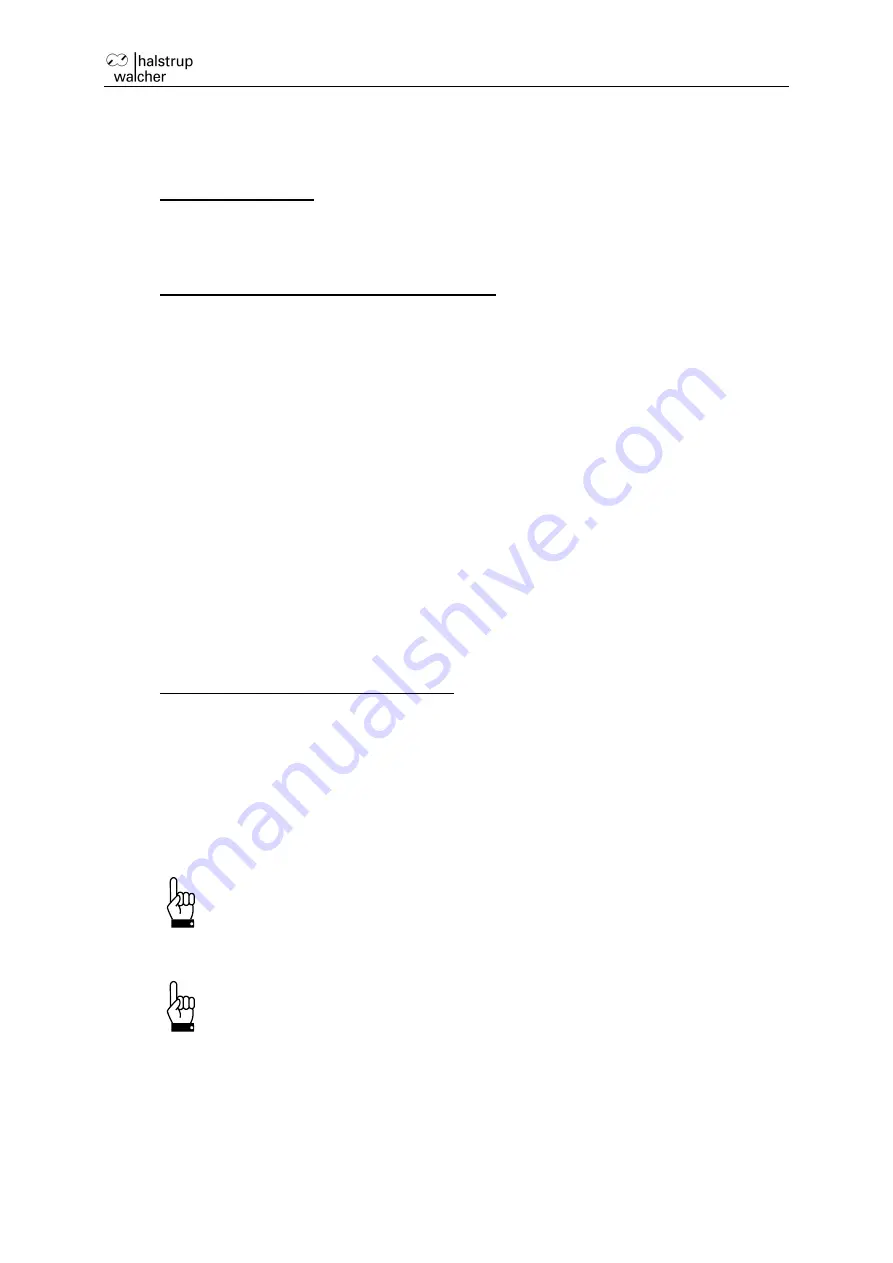
Instruction Manual HIPERDRIVE with EtherCAT
9
The LEDs are visible through two windows in the housing cover even when it is
closed.
Meaning of the LEDs:
1) Each of the ports (P1/P2) has an associate
d green LED for the “Link” and “Activity”
states.
For each port the following states are possible:
- off
no connection
- on
line connection is active, no data activity
- flickering at 10 Hz
line connection and data transmission active
2) Red/green EtherCAT status LED
EtherCAT STATUS LED (green/red; see EtherCAT specification)
3) Red/green LED “RS485”
The LED “RS485” signals the status of the RS485 connections to the connected
motors
Switch S3 = 0
displays a collective message,
Switch S3 > 0
Status of the RS485 connection to the motor selected with S3
(see also following section)
Meaning of the rotary switches and keys:
S1/S2:
Definition of the “configured station alias” (address switch value 0 means
that the last value saved in the device will be used)
S3:
Selection of the drive to be jogged or to identify a faulty drive
S4:
Jog the drive selected with S3. Starts a jog step with the parameters
from SDO #2090 (jog 2; default 1/16 rotation backwards)
S5:
Jog the drive selected with S3. Starts a jog step with the parameters
from SDO #208F (jog 1; default 1/16 rotation forwards)
Important: Always close the housing cover after completing the
operating and observation task. This will prevent dust and
contaminants from entering the device.
The HIPERDRIVE drives can only be run via the bus if S3 is set to 0.


































