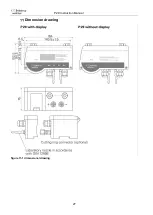P29 Instruction Manual
16
LC-Display (optional)
The measured values and the menu are shown on the display. The top line is the information
line. This line displays the type of measured value or the status of a zero-point calibration. The
measurement value will be displayed on the central line. If the permitted measuring range is
exceeded or not reached, the figures are replaced by corresponding arrows. The bottom line
displays the unit, with the first two digits showing the status of the two warning messages.
Press the Menu key
“ “ to bring up the menu.
In Menu mode, the parent menu item always appears in the top display line. The middle line
always shows the current sub-menu item or value to be changed. The bottom line displays
units or other help texts.
Start the Menu mode by pressing the "Menu" key. It can be protected with a four-character
password. At the main menu level, “Menu” is displayed in the top line and “Display” in the
middle line. Select your desired sub-menu by pressing the
“▲“ and “►“ keys. Press “Enter” to
go to a sub-menu or enter a val
ue. Press the “Menu” key to go to the next menu level or to
stop entering values.
The following sub-menus are available in the first level:
Display
Scaling
Warning
Settings
7.1 Display
The display unit can be selected with this menu item. Press the
“▲“ and “►“ keys to select the
unit you want and press “Enter” to confirm. The type of display (pressure, flow rate etc.) is
selected automatically.
The following units are available:
Pa
hPa
kPa
mbar
mmH²O
mmHg
psi
inH²O
inHg
m³/s
m³/h
kg/s
kg/min
kg/h
m/s
mph
f/s
f/min
km/h
7.2 Scaling
The P29 is usually supplied with standard measuring ranges. You can use the scale to adjust
the measuring range for your own use. The output voltage or currents are then copied to this
scaled range. The scaled range should always be more
than 0.1 times of that of the P29’s
measuring range, because otherwise the resolution of the outputs and the accuracy will be
poorer.
With this menu item, there are 4 sub-menu items:
Pressure
Volumetric flow
Mass flow
Flow rate
Pressure
This is an important menu item. It is used to specify the pressure range, which indicates the
output value. This pressure range forms the basis for many other settings such as the limits
for the warnings and factors for the flow display.
There are two default settings for the pressure scale:
Top = Pressure at which the output has its maximum value (e.g. 5V, 10V or 20 mA)
Bottom = Pressure at which the output has its minimum value (e.g. -5V, 0V, 0mA or 4mA)
Because the values can be freely assigned, settings such as 0V at 0Pa or 10V at -250Pa are
also possible.