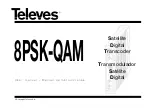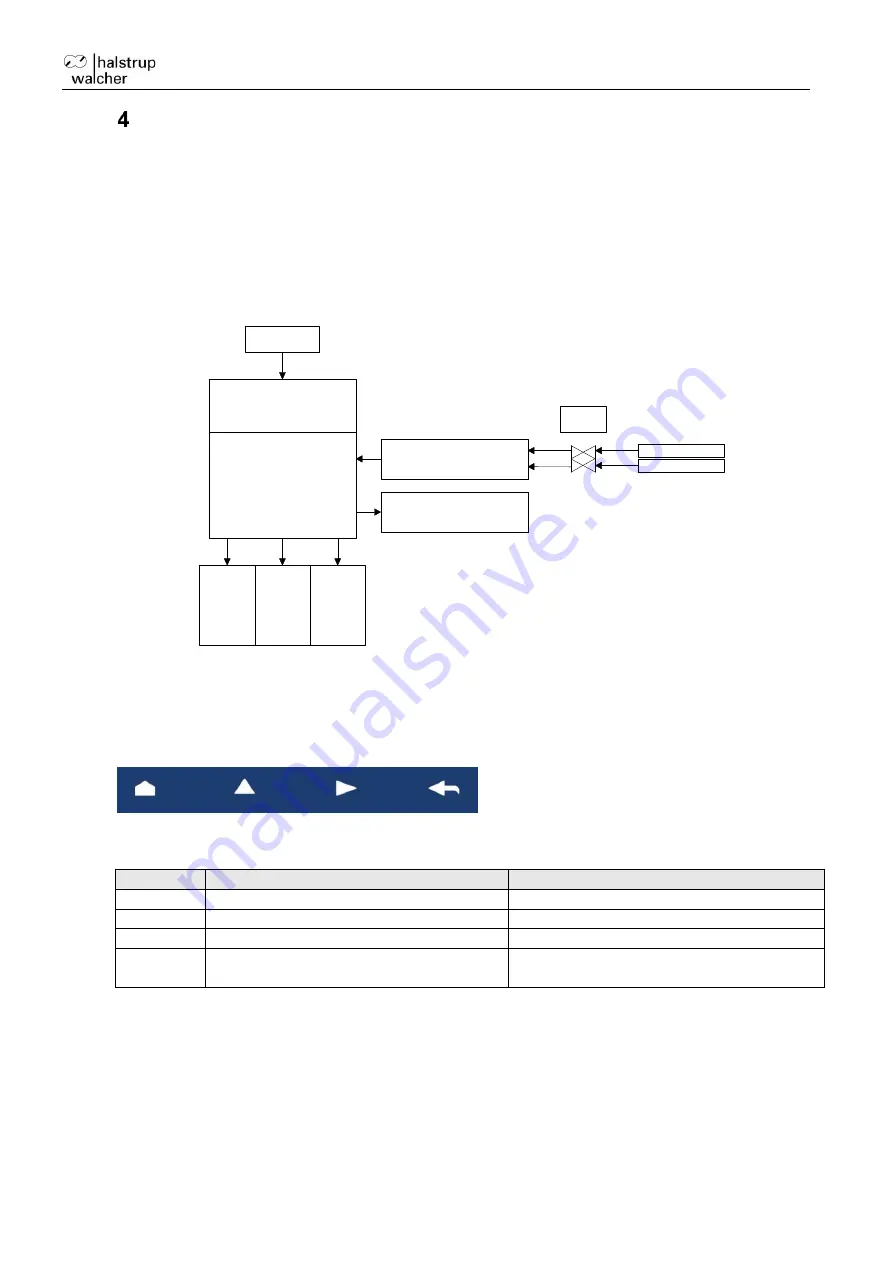
P29 Instruction Manual
11
Instrument description
4.1 Features
The P29 is controlled by a microprocessor and can perform the following tasks:
Measurement of differential pressure
Measurement of volumetric flow, mass flow and flow rate using the orifice plate
Display of a measured value
Monitoring of a variety of threshold parameters
The instrument may be used in systems with natural gas under strict observance of
the methods stated in Section 3
-
+
Actual pressure value
Calculation:
Volumetric flow
Mass flow
Flow rate
µC
Pressure measurement
Valves
pos. pressure
neg. pressure
Display
Serial
interface
Relay
Keyboard
Analogue output signal
figure 4-1 functional description
4.2 User interfaces
The following four keys are available:
Menu
UP
Right
Enter
Key
Meaning (Measurement Mode)
Meaning (Menu)
Menu
Start Menu
Go back a menu level
Enter
Start zero-point calibration
Confirm
Up arrow
Max. display
Increases a value or scrolls up
Right
arrow
Min. display
Moves the arrow or scrolls down
In measurement mode, the keys perform the following functions:
The Enter key starts a zero-point calibration
▲- key shows the maximum (to reset: press Enter while the maximum is being displayed)
►- key shows the minimum (to reset: press Enter while the minimum is being displayed)
When the air consumption function is activated, the keys perform the following functions:
The Enter key starts a zero-point calibration