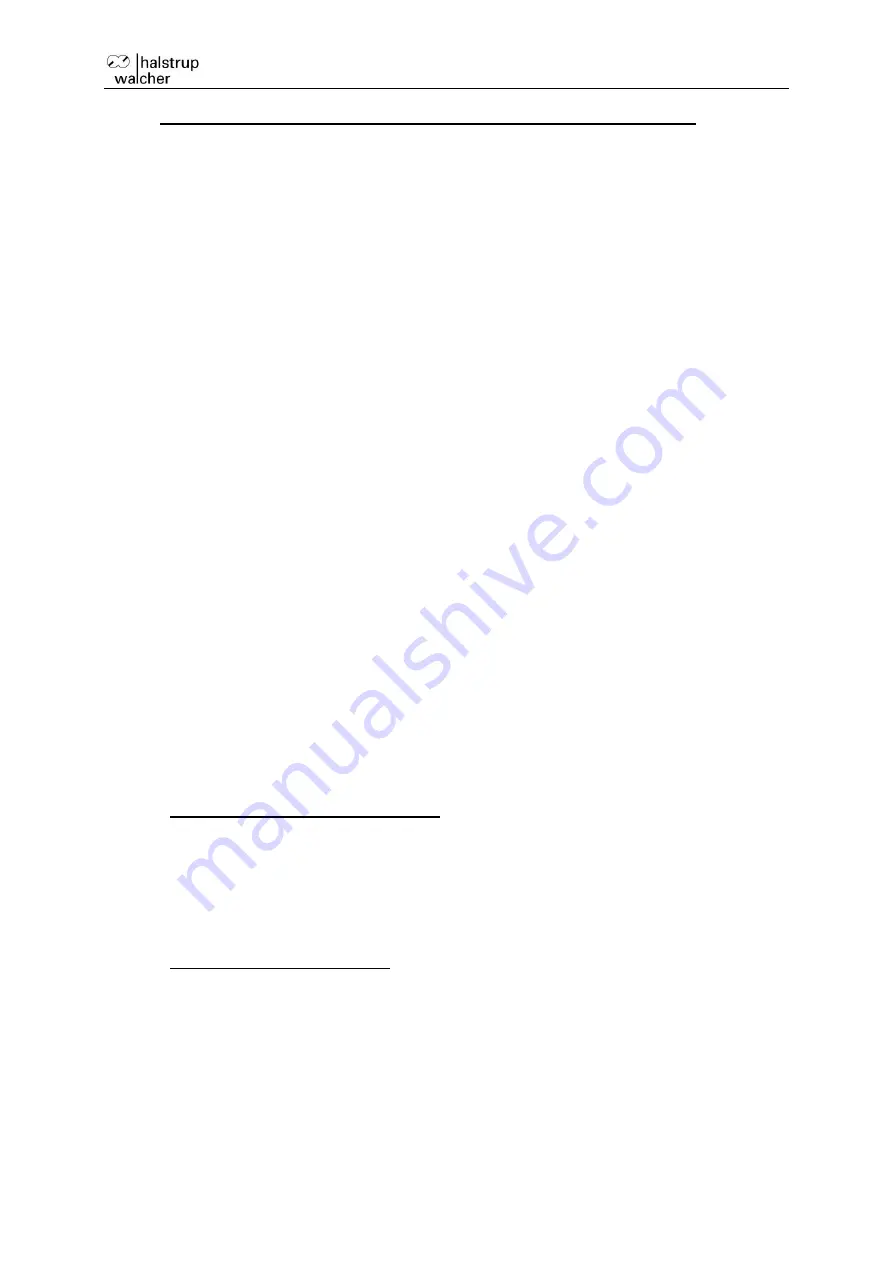
Instruction Manual PSx3xxEIP
37
Three possible reactions are provided in the event of a connection failure:
1) If a positioning is in progress, the drive should terminate this positioning as planned
and then not start a new positioning as long as there is no connection.
This behavior is enabled when par. 118 ("Configuration for connection failure") is
set to 0.
2) If a positioning is in progress, the drive should abort the movement and then not
start a new positioning as long as there is no connection.
This behaviour is activated when par. 118 ("Configuration for connection failure") is
set to 1 ("Abort movement").
3) Irrespective of whether the drive is at a standstill or whether positioning is in
progress, the drive is to move to the safety position defined in par. 94.
This behavior is enabled when par. 118 ("Configuration for Connection Failure") is
set to 2 ("Move to Safe Position").
The safe position move can also be started repeatedly in case of failure, this is
configured by par. 122 ("Repeat time for safety move").
4.10. Devices with "Jog keys" option
External jog buttons can be used to move the drive when the bus connection is
inactive.
When the bus connection is active, the external jog buttons can be enabled via bits 3
and 5 in the control word (see section 2.9.5).
The step size for short keystrokes can be set via parameter 50. A single step is
executed when one of the external keys is pressed. If the key is released before the
single step has been completed, it will still be completed. If the same key remains
pressed, the single step may be followed by a continuous manual movement after a
short waiting time, which continues as long as the key is pressed. The waiting time
until the drive changes over to manual travel is set with parameter 82. In manual
travel, the drive moves to the respective limit switch position (parameter 36 or 37).
If both keys are pressed during a jog movement, the movement is aborted
immediately. A new inching movement is only possible again when both keys have
been released.
Connecting the Jog Key Inputs
The jog key inputs can be used in 2 different wiring modes:
- Connection of potential-free switches
To activate the respective jog key input, the +24V in the jog key plug is connected
here.
The GND connection in the jog key plug remains unused.
The 24V output in the jog key plug is internally connected to the +24V control in the
supply plug. It is therefore also possible to connect the jog button inputs directly to
the +24V control potential via switches.
- Connection of an active signal
Here the respective jog key input is connected to the (active) signal connection.
The reference ground of the external active signal should be connected to the GND
connection in the jog key plug.
The +24V output in the jog key plug remains unused.
The GND connection in the jog key plug is internally connected to the GND control
in the power supply plug. If the connected active jog key signal has the same GND
potential as the GND control, the wiring of the GND connection in the jog key plug
can be omitted.


































