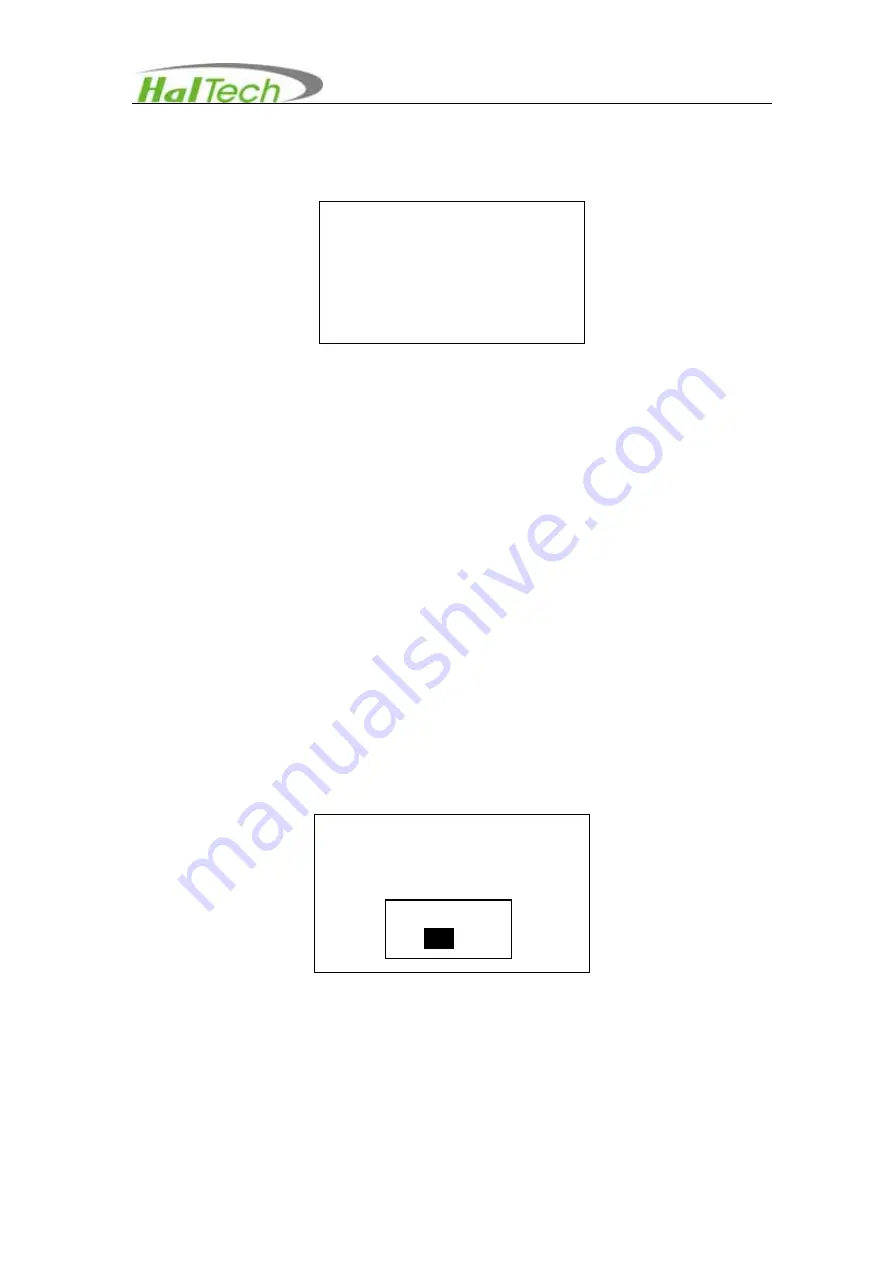
Page 12 of 12
•
Use
BACK
keypad to return to the main Browsing window.
BACK
keypad is
effective only after entering into the data record.
Figure 3
An example of the Browsing Screen
Record
Record format as current number of saved data/total number of stored data. (e.g.,
028/028). In the Figure 3, one views the last data in the record with the total 20 of data
sets stored.
Delete the record
•
Press an arrow keypad to move up or down to select the record to be deleted.
•
Use the arrow keypad to select Delete one or Delete all. Then press
ENTER
keypad to delete the current record (in this case, the total number of record will
be reduced one while the next record number will be moved to replace the
delete one), or delete all the records.
Figure 4
An example of deleting records in the Browsing Screen
Browsing
028/028
106
ppm
2008-07-06 08:47:25
Temp:24
°
C RH:66%
Browsing
004/050
109
ppm
2007 7:41
TEMP: 76%
Delete
one
/all






































