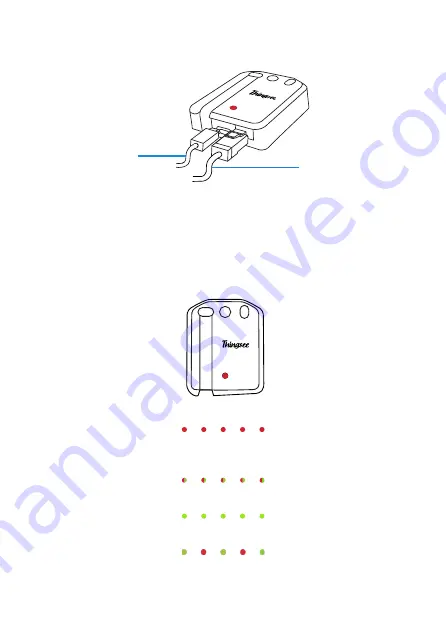
Thingsee GATEWAY LAN is always ethernet connected:
LED indication is used to provide gateway status information.
To close the device unplug the device.
The LED on top of the device starts to blink:
• RED blink – Searching or cannot find Ethernet connectivity
• Simulatenous RED and GREEN blink – Ethernet connection working,
but no cloud connection
• GREEN blink – normal operation, connected to LAN network
• Changing Green and Red blink – Firmware update
Note:
The socket-outlet for the power source should be installed near the
equipment and should be easily accessible.
Connect the ethernet cable to the device.
Ethernet cable
Power supply unit






























