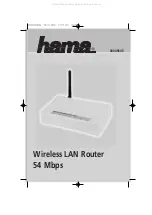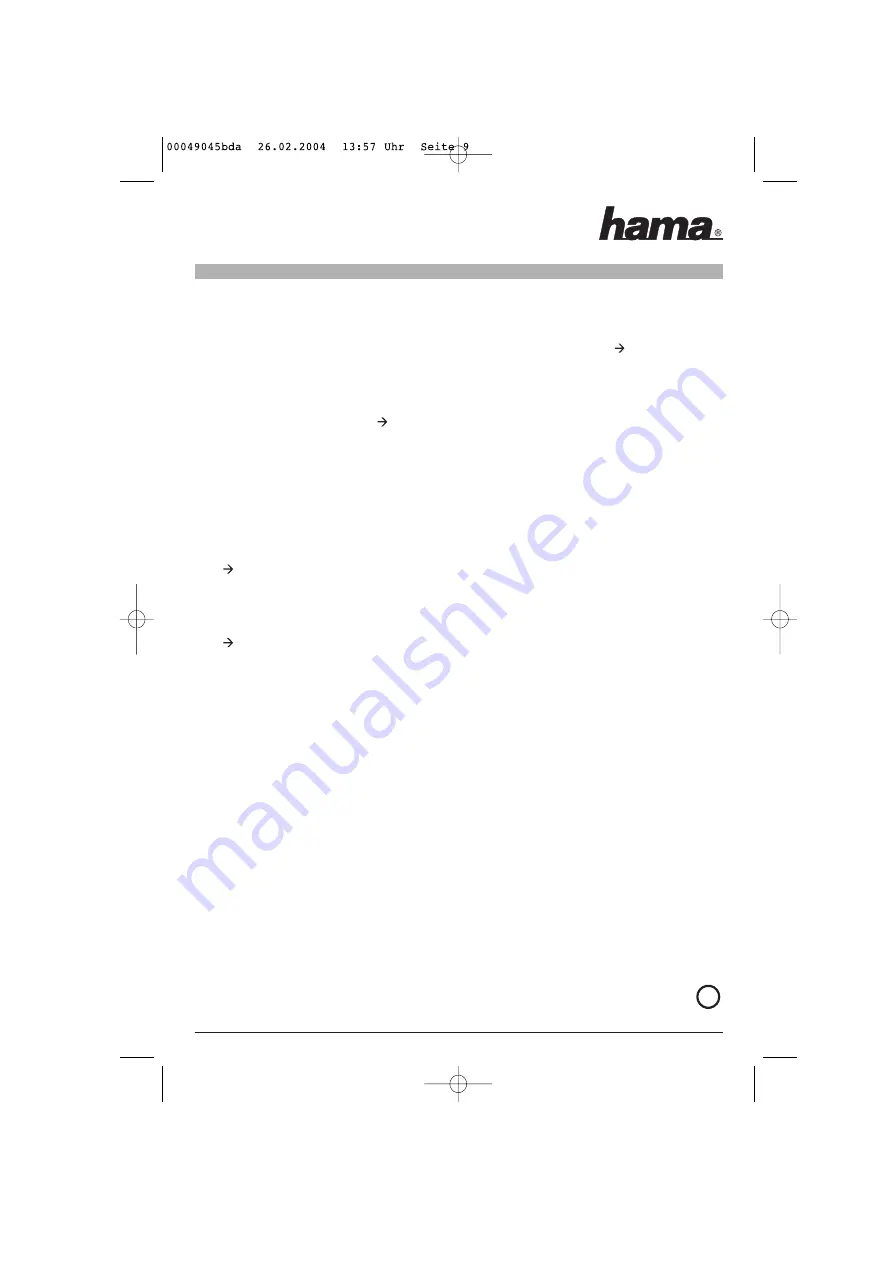
Important note for T-Online users:
The user name consists of: the 12-digit connection ID, T-Online number (if this is shorter than 12 digits, you
must complete it with the # symbol), 4-digit user number (e.g. 0001) and then @t-online.de. Enter all compo-
nents consecutively without spaces. The password is your T-Online access password.
Next
The next menu item is used to make the security settings for your router. We strongly recommend that you
activate either “WEP” or “WPA”. The setting required depends on the WLAN products you already use. The
older WEP system should be supported by all WLAN adapters. For this reason, the encryption described
below is based on the WEP protocol.
Next
The key length must be specified. Due to modern interception technology, you must select the 128 bit option
(26 hex characters 0-9, A-F and a-f) or 64 bit option (10 hex characters 0-9, A-F and a-f) to guarantee a cer-
tain degree of security for your wireless network. Settings must be identical for each WLAN device in your
network. The key is entered in
"hex format"
.
Examples:
128 bit key “645645645ed354a354caef45ae“
64 bit key “da64650c4f“.
Click
Next to apply the settings.
The subsequent menu item allows you to change the user name and password for your router. Please use
this feature to prevent unauthorised persons from changing the settings.
Click
Next to open the last menu, where you must confirm your settings before they are permanently
saved.
Important!
If you forget the password, you can use a bent paper clip etc. to press the default button on the rear of the
router, which resets the router to the default settings.
Note:
This device may only be used in Germany, Austria, Switzerland, France, England, Belgium, Spain, Holland,
Italy, Denmark, Hungary, Poland, Sweden, Portugal, Luxemburg, Ireland, Greece and Finland.
See www.hama.de for the declaration of conformity with R&TTE Directive 99/5/EC.
e
!
0678
All manuals and user guides at all-guides.com