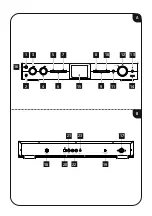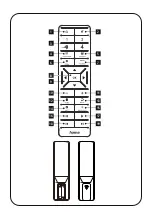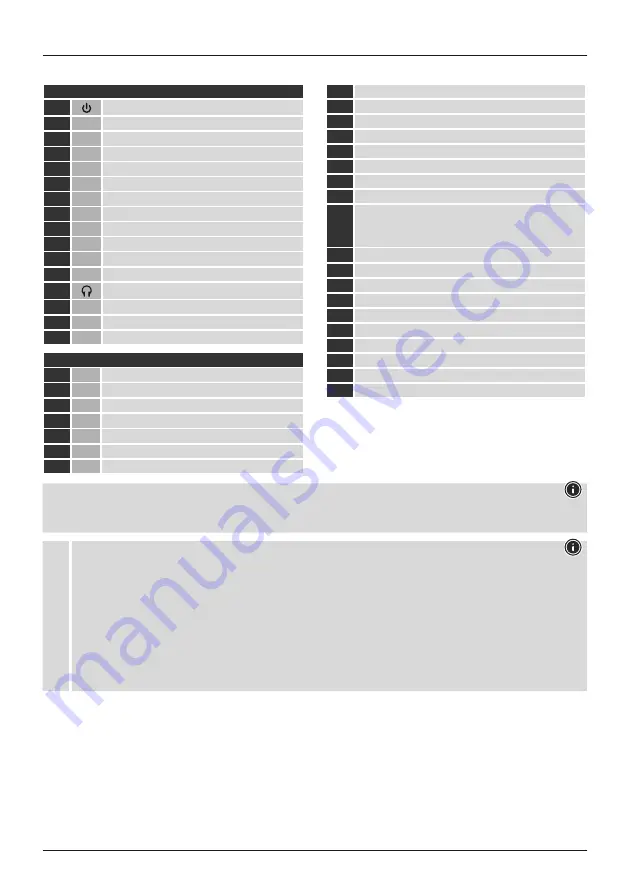
2
G
Quick Reference Guide
Controls and Displays
A: Radio Front
1
[POWER] Button
2
AUX-In Socket
3
[VOLUME] +/-
4
[PRESET] Wheel
5
[MODE] Button
6
[ALARM] Button
7
[EQUALIZER] Button
8
[MENU] Button
9
[INFO] Button
10
[BACK] Button
11
IR Sensor
12
[Navigation]
13
Headphone Socket
14
USB connection
15
2.8" Colour Display
16
LED
B: Radio Rear
17
Mains Power Supply
18
Antenna*
19
WiFi Antenna
20
Optical
OUT
21
Coaxial
OUT
22
Stereo Chinch l/R out
23
Line OUT (3.5mm)
Note
* "DIT2006BT" has a changeable antenna. You can use an active or passive antenna equipped with a coaxial
connection.
!
Important information - Quick-reference guide
•
This quick-reference guide contains the most important basic information, such as safety instructions and the steps
necessary to operate the product.
•
To help protect the environmental and conserve valuable raw materials, Hama does not issue a printed manual and
instead makes this available exclusively as a PDF download.
•
The full text of the
manual
is available at the following internet address:
www.hama.com -> 00054249 -> Downloads
www.hama.com -> 00054238 -> Downloads
•
Save the manual on your computer for reference and print them out if possible.
Remote Control
1
[POWER] Button
2
[MUTE] Button
3
[PRESET] Direct Button (1-4)
4
[EQUALIZER] Button
5
[PRESET] List Button
6
[MENU] Button
7
[SOURCE] Button
8
[OK] Button
9
[NAVIGATION] Button
▲
Up
▼
Down
◄
Left
►
Right
10
[VOL-] Button
11
[VOL+] Button
12
[HOME] Button
13
[BACK] Button
14
[INFO] Button
15
[BACKLIGHT] Button
16
[PAUSE] Button
17
[PLAY] Button
18
[PREVIOUS] Button
19
[NEXT] Button
Summary of Contents for 00054249
Page 3: ...A B 1 3 12 13 2 4 6 9 11 15 14 16 5 7 8 10 17 21 23 20 18 19 22...
Page 4: ...1 3 4 6 10 9 12 14 16 18 2 5 7 11 13 15 17 19 8...
Page 5: ......
Page 31: ...25 1 2 Digital HiFi Tuner DIT2006BT 1x Wifi 2 3...
Page 46: ...40 1 2 Digital HiFi Tuner DIT2006BT 1x Wifi RCA RCA L R 2x AAA QSG 3 AC...
Page 50: ...44 Power FM www hama com 00054249 Downloads www hama com 00054238 Downloads...
Page 107: ...101...