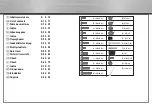17
16
10. Operation (optional: remote control)
The lighting can be controlled via the control box or via the optionally available remote
control. The expansion kits can only be used as an expansion to a set which includes a
control box. You will achieve the best results with 4 tubes. A maximum of 8 tubes in a row can
be used.
1. Changing colours manually: Press the POWER/MODE button to turn the lighting on. Press
multiple times to switch between 7 colour modes. If you press the button once more the
lighting is turned off.
2. Shade control, multi-coloured: When the lighting is switched on, press the “UP” button. By
pressing “UP” and “DOWN” the sensitivity can be regulated in 5 steps.
3. Shade control, individual colours: When the multi-coloured shade control is turned on,
pressing the “POWER/MODE” button allows you to switch through individual colours. By
pressing “UP” and “DOWN” the sensitivity can be regulated as in step 2.
4. Colour changing mode: When the lighting is turned on, hold the “POWER/MODE” button
down for at least two seconds. All 7 colours will be shown one after another. The speed of
the colour change can be controlled using the “UP” and “Down” buttons.
--------------------------------------------------------------------------------------------------
11. Safety instructions
- Do not connect the lighting when it is still in the packaging.
- Use the lighting only in enclosed, dry spaces.
- The LEDs cannot be replaced.
- Do not connect the lighting with other types of lighting systems.
- Ensure that the mains power supply is 100-240V ~59/60Hz.
- Route the cables so that no one will walk on or trip over them and so that they are not
damaged by objects lying on top of them.
- Do not allow objects such as paper clips, etc. to fall into the casing, since they may cause
a short circuit.
- Keep all liquids away.
- Use only a dry cloth to clean the device.
- The mains plug must be pulled out of the wall socket in order to disconnect from the
mains voltage completely.
- Repair work may only be performed by authorised specialists.
- Only tubes with a maximum consumption of 16 W may be connected.
- Do not damage the rear panel of the TV
- Do not cover up ventilation openings
12. Technical specifi cations
Power supply unit:
Input: 100-240V ~59/60Hz
Output: 16V – 1A
Power: 16 W
Control unit:
Input: 16V – 1A
Output: 16V – 1A
22.9 cm tubes:
Voltage: 16 V
Power: 1,5W
Remote control:
Requires 3 x 1.5V AAA batteries (not included)
--------------------------------------------------------------------------------------------------
13. Contact
If the product is defective:
Please contact your dealer or HAMA Product Consulting if you have any product claims.
Support hotline - HAMA Product Consulting:
Tel. +49 (0) 9091 / 502 – 115
Fax +49 (0) 9091 / 502 – 272
e-mail: produktberatung@hama.de
00096007bda.indd Abs1:16-Abs1:17
00096007bda.indd Abs1:16-Abs1:17
08.12.2009 13:28:17 Uhr
08.12.2009 13:28:17 Uhr
All manuals and user guides at all-guides.com
Summary of Contents for 00096007
Page 2: ...all guides com ...
Page 5: ...6 7 22 9 cm 81 3 cm 1 x 1 x 1 x 4 x 8 x 4 x All manuals and user guides at all guides com ...
Page 8: ...all guides com ...
Page 14: ...all guides com ...
Page 20: ...all guides com ...
Page 26: ...all guides com ...
Page 32: ...all guides com ...
Page 38: ...all guides com ...
Page 44: ...all guides com ...
Page 50: ...all guides com ...
Page 56: ...all guides com ...