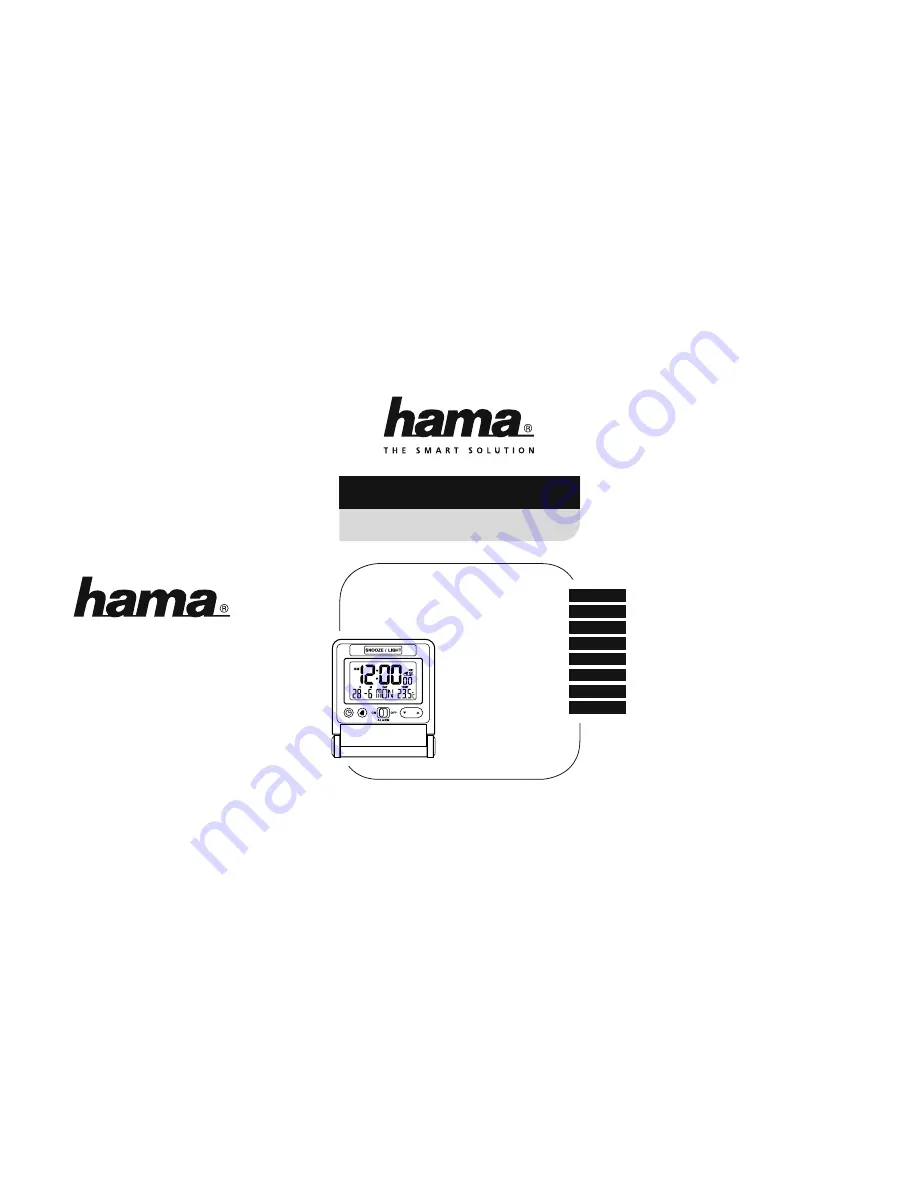
00
123189
RC 150
World Travel Alarm Clock
Weltreisewecker
E
F
D
GB
RUS
NL
GR
PL
Operating Instructions
Bedienungsanleitung
Mode d‘emploi
Instrucciones de uso
Руководство по эксплуатации
Gebruiksaanwijzing
Οδηγίες χρήσης
Instrukcja obsługi
All listed brands are trademarks of the corresponding companies.
Errors and omissions excepted, and subject to technical changes.
Our general terms of delivery and payment are applied.
00123189/07.14
Hama GmbH & Co KG
86652 Monheim/Germany
www.hama.com


































