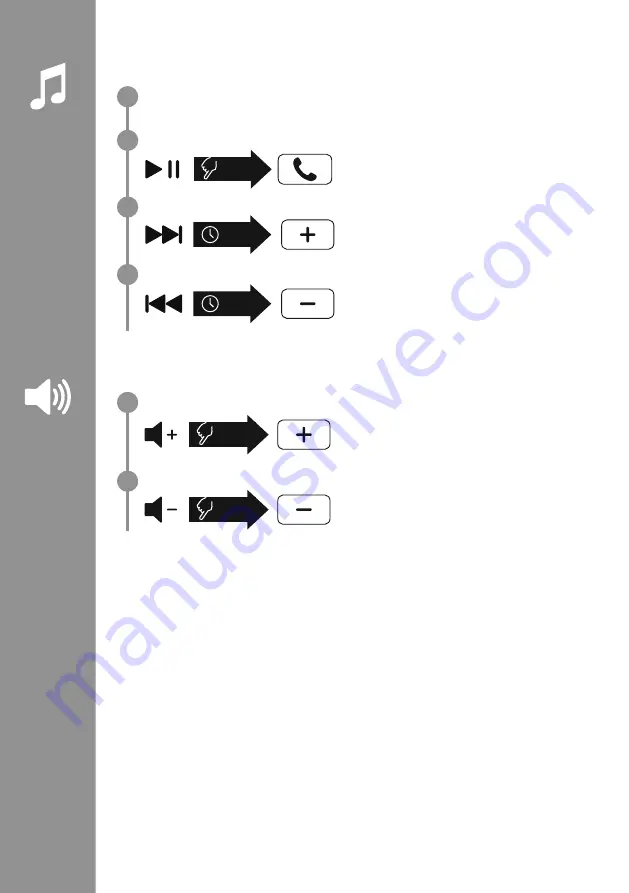
10
7.3 Audio playback
Start playback on your device.
Play / Pause
Press the MFB button (2) once to pause or start audio
playback .
Next track
Press and hold the + button (3) for around
1 second to skip to the next track .
Previous track
Press and hold the – button (4) for around
1 second to skip to the previous track .
7.4 Volume control
Increase volume
Press the + button (3) once to increase the volume .
Once the maximum volume is reached, you will hear
"beep"
.
Reduce volume
Press the –button (4) once to reduce the volume .
Once the minimum volume is reached, you will hear
"beep"
.
1
2
3
4
1x
1s
1s
1
2
1x
1x











































