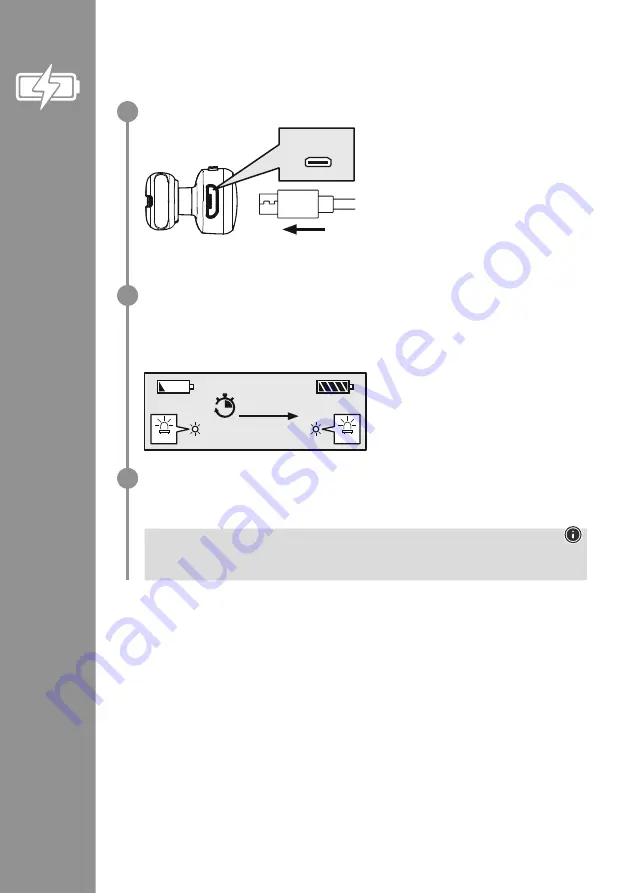
6
5. Charging
Fully charge the headset once before using it for the first time .
Switch off the headset and connect it
Ensure that the headset is switched off before
charging it .
Connect the USB charging cable included to
the charging socket (8) . Connect the free plug
on the micro-USB charging cable to a suitable
USB charger . To do this, consult the operating
instructions for the USB charger you are using .
Headset charging process
The LED (5) lights up solid red during the charging process . Once the charging process is complete,
the LED (5) lights up blue .
It can take up to 2 hours for the battery to be fully charged .
Battery capacity
When the headset battery capacity is low, the LED (5) flashes red and the announcement
"Battery
Low
" is heard .
Note
If you have not used the product for a few months, it can take up to 15 - 30 minutes until the
status LED
(5) lights up red during the charging process .
1
2
3
Micro-USB
CHARGING
CHARGED
red
blue
2
h
:
00
m







































