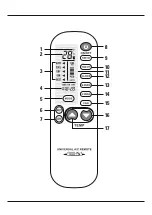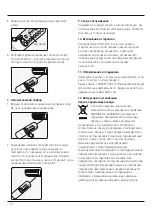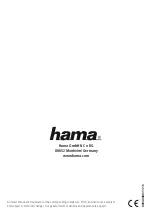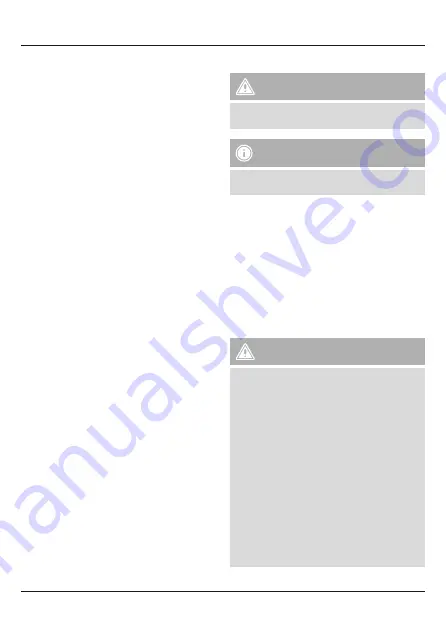
2
G
Operating instruction
Thank you for choosing a Hama product.
Take your time and read the following instructions and
information completely. Please keep these instructions in a
safe place for future reference. If you sell the device, please
pass these operating instructions on to the new owner.
1. Product Introduction
All-purpose Air Conditioner Remote Controller has been
designed to remotely control various brands and models of
the air conditioners . This product is characteristic of point-
to-point fast brand searching and automatic digital code
searching with low power consumption, complete functions,
long transmission distance, easy setting, simple operation and
fresh visual appearance and comfortable hand feel which can
facilitate you with unlimited convenience. The product has a
large LCD screen which provides easy setting and operation.
It has built-in clock, on/off timer which have facilitated more
convenience for you.
2. Controls and Displays
1. Signal Sending Display
2. Temperature Display
3. Run Mode Display
4. Model Code
5. Mode Key
6. SET
7. Confirmation Button
8. Power Key
9. Timing ON Key
10. Timing OFF Key
11. Fan Display
12. Clock Function Key
13. Blowing Direction Control
14. Automatic Blowing Direction Control Key
15. Fan Key
16. Temperature „-” key
17. Temperature „+” key
3. Package Contents
• Universal Remote Control (URC)
• This operating instructions / Code List
4. Explanation of Warning Symbols and Notes
Warning
This symbol is used to indicate safety instructions or to
draw your attention to specific hazards and risks.
Note
This symbol is used to indicate additional information or
important notes.
5. Safety Notes
• Do not use the Universal Remote Control in moist or wet
environments and avoid spray-water contact.
• Do not expose the Universal Remote Control to heat
sources or direct sunlight.
• Do not drop the Universal Remote Control.
• Never open the Universal Remote Control.
It contains no user-serviceable parts.
• As with all electrical devices, keep the Universal Remote
Control away from children.
6. Battery Installation:
Warning
• Immediately remove and dispose of dead batteries from
the product.
• Only use batteries (or rechargeable batteries) that
match the specified type.
• When inserting batteries, note the correct polarity (+
and - markings) and insert the batteries accordingly.
Failure to do so could result in the batteries leaking or
exploding.
• Do not mix old and new batteries or batteries of a
different type or make.
• Do not attempt to charge non-rechargeable batteries,
as they may explode.
• Keep batteries out of the reach of children.
• Do not short circuit the batteries/rechargeable batteries
and keep them away from uncoated metal objects.
• Never open, damage or swallow batteries or allow
them to enter the environment. They can contain toxic,
environmentally unfriendly heavy metals.
Summary of Contents for 1000in1
Page 2: ......