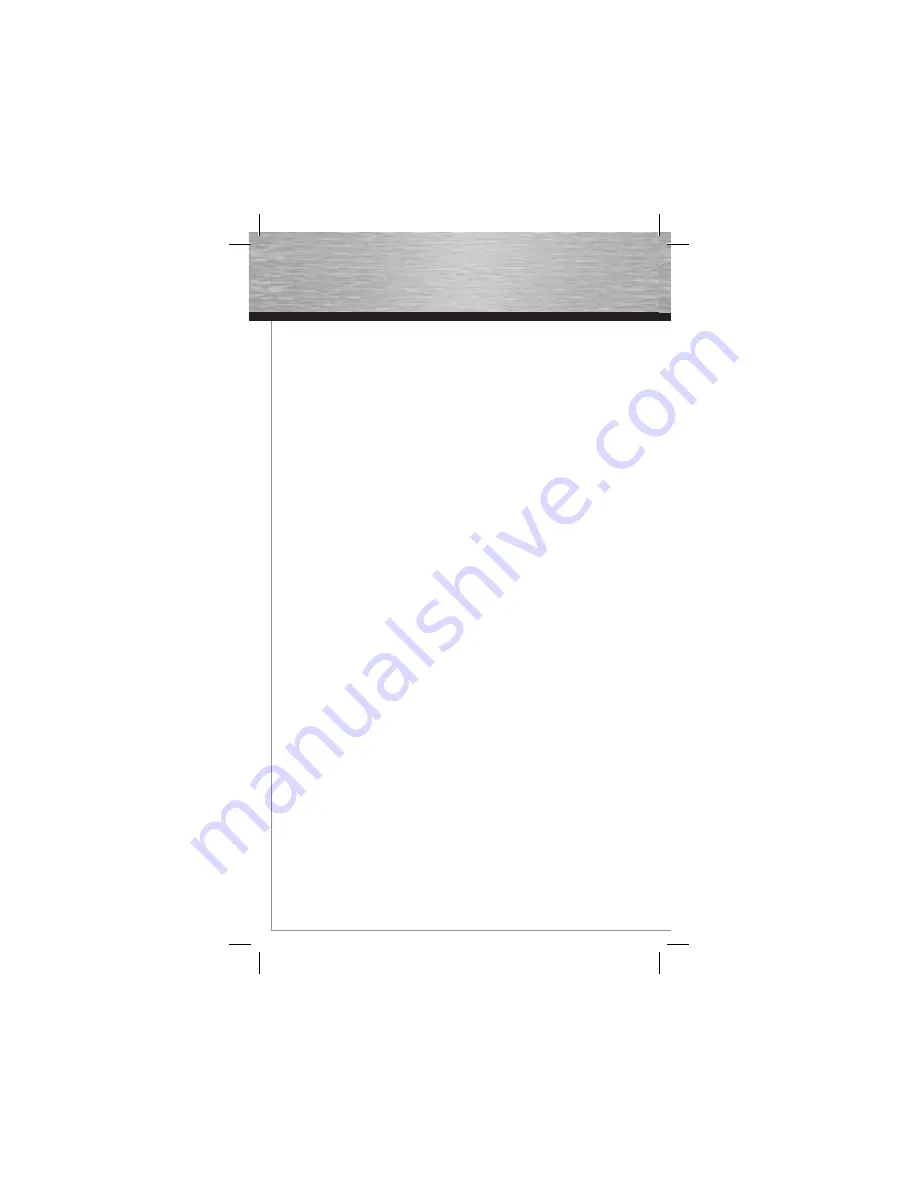
10
Contents
Page
1. Installation
Instructions
10
2. Using the EasySuite Data Transfer Program on Windows
11
2.1. Functions of the EasySuite program
12
2.1.1. Functions of the toolbar
12
2.1.2. Creating a new folder
13
2.1.3. Explanation of the cut, copy, paste, delete, open and
rename functions
14
2.1.4. Explanation of the View and Window menus on the menu bar
14
2.1.5. Explanation of the write-protect function
15
2.1.6. Data exchange
16
2.2. Exiting EasySuite and removing the Hama link cable
17
3. Contact and Support Information
17
Contents:
1 x USB 2.0 link cable
1 x Quick guide
1 x Disposal instructions
Safety instructions:
Do not use the product in moist or extremely dusty areas, on radiators or in the
vicinity of heat sources. This device is not designed for use outdoors. Protect the
device from pressure and impact. The product may not be opened during operation.
Requirements:
Computer or laptop with at least one free USB 1.1/2.0 port.
Supported operating systems:
Windows 2000 / Windows XP / Windows XP x64 Edition / Windows XP Media Center
Edition 200X / Windows Vista / Windows Vista 64-bit.
1.
Installation Instructions
Before connecting the Hama link cable to your computer, ensure that you have
already installed the most up-to-date Service Pack by Microsoft. Hama recommends
installing the Service Pack because Microsoft has eliminated a number of fl aws and
implemented optimizations that could in certain circumstances affect the speed of
the USB link cable.
Since the Hama USB link cable is a plug-and-play solution, installing a driver
beforehand is not required. Start your operating system and plug the USB link cable
into a free USB port. Your system then recognizes and installs the cable.
If the link cable is no longer required, do not simply unplug the cable. Instead,
remove it via the
“Eject device”
option. You reach this menu item by right clicking the
EasySuite device and selecting the corresponding menu item in the context menu.
Wait until Windows notifi es you that it is safe to unplug the USB device.
g
Operating Instruction












































