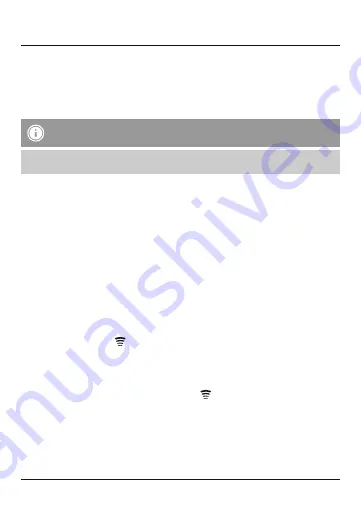
4
•
Press the
MODE
button:
The hour digits flash. You can set the hours with the
+
and
–
buttons.
•
Press the
MODE
button again:
The minute digits flash. You can set the minutes with the
+
and
–
buttons.
•
Press the
MODE
button one more time:
The normal time display appears.
Note
If you do not press any buttons for 30 seconds, the clock exits the manual time setting mode. The time/
temperature display appears again and the information has not been updated.
5.3. 12/24-hour display format
Press the
+
button to switch between the 12 and 24-hour formats. In the 12-hour format,
AM
or
PM
appears
before the time.
5.4. Selecting the display for the alarm and calendar
•
If you press the
MODE
button, the time for the alarm is displayed.
•
If you press the
Calendar
button, the date is displayed.
5.5. Setting the alarm time
Setting the alarm
•
In the alarm (AL) display, press and hold the
MODE
button for approx. 3 seconds.
The hour digits flash. You can set the hours with the
+
and
–
buttons.
•
Press the
MODE
button again.
The minute digits flash. You can set the minutes with the
+
and
–
buttons.
•
Press the
MODE
button again.
The alarm time is set and the
icon is displayed.
Activate alarm
•
Press the
ALARM On/Off
button to activate/deactivate the alarm function.
Alarm and SNOOZE function
•
When the alarm goes off, the corresponding alarm symbol
flashes.
•
Press the
ALARM On/Off
button to switch off the alarm.
•
If you press the
SNOOZE/LIGHT
(1) button, the alarm stops and the backlighting comes on for 5 seconds.
The display for repeating the alarm (
Z
z
) flashes. After 4 minutes, the alarm goes off again.
•
If the alarm is not switched off, it stops automatically after 10 minutes.





































