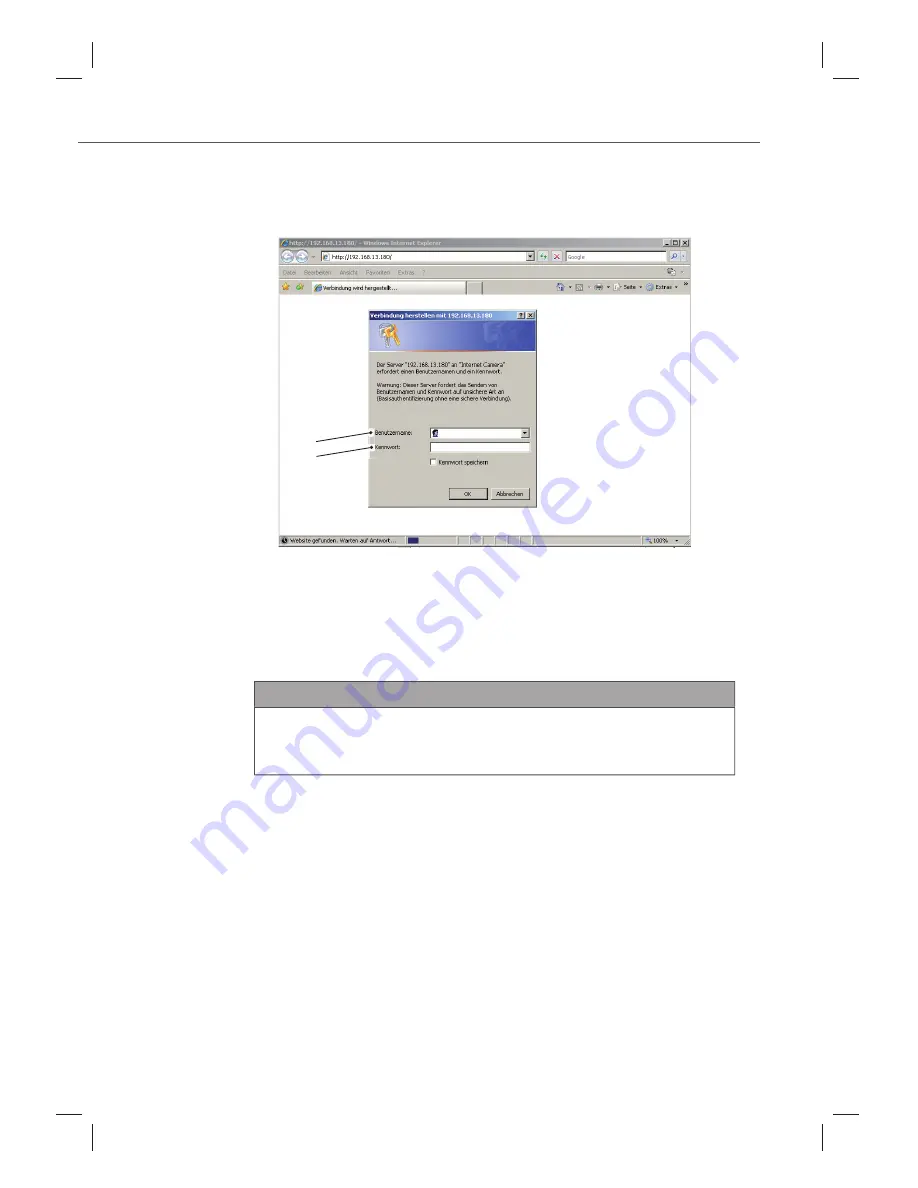
80
Operation and configuration
00053157
g
Login
After loading the user interface of the device, the login page appears
in the web browser.
A – User name input field
B – User ID input field
Enter your user name into field A.
Enter your user ID into field B.
NOTE
►
Pay attention to upper and lower case characters.
►
When logging in for the first time enter
admin
into the filed and
the password
1234
into the field.
A
B
Summary of Contents for 53157
Page 57: ...113 Appendix 00053157 g...
















































