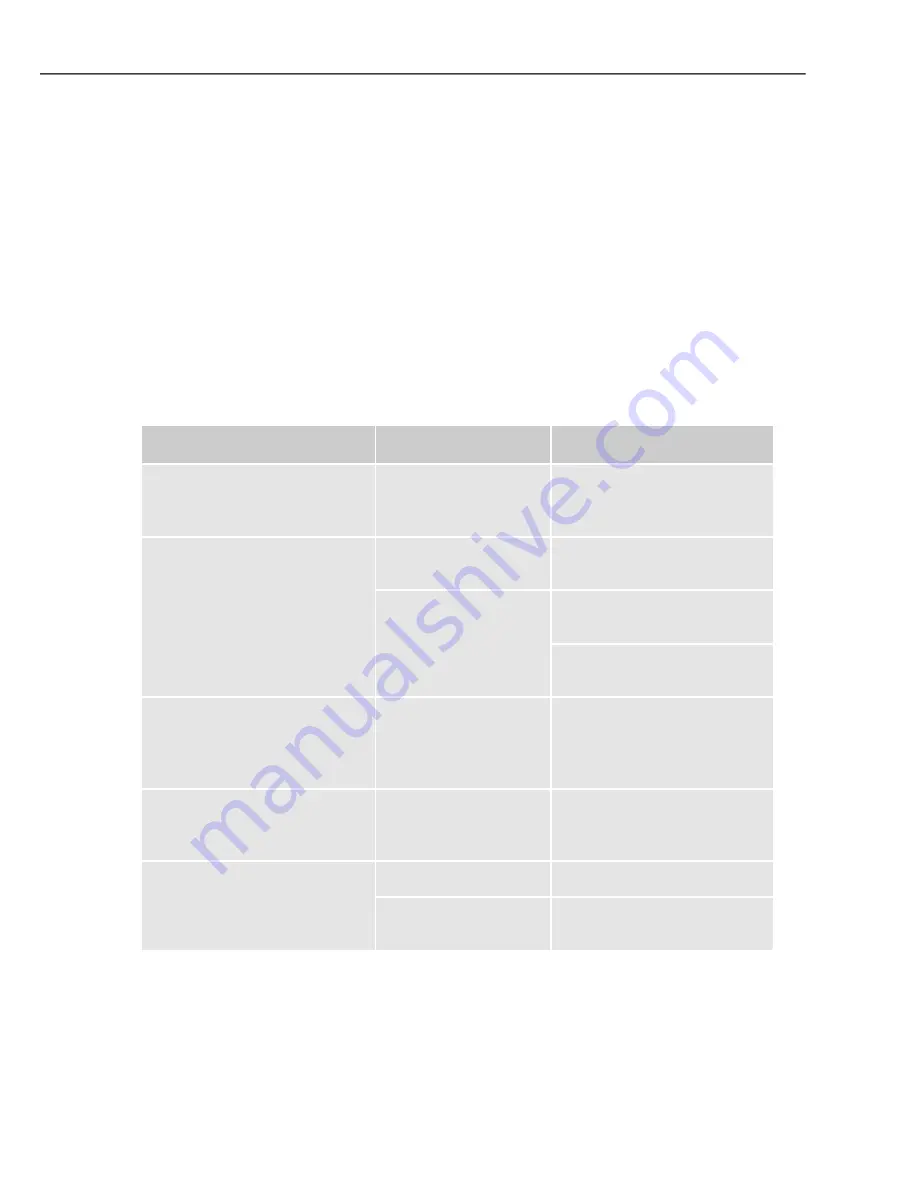
28
Deinstallation
00053331
g
Deinstallation
Proceed as follows to uninstall the driver and the configuration pro-
gram:
Call up the deinstallation program with Start -> Pro-
grams -> Hama Wireless LAN -> Uninstall .
Confirm the confirmation prompt with "Yes". The driver and the
configuration program are uninstalled.
Troubleshooting
The following table will help you locate and remedy smaller failures:
Problem
Possible cause
Remedy
After installation and restart,
no symbol appears in the Info
section of the taskbar .
Error during installa-
tion .
Uninstall program and driv-
ers and install again .
The WLAN USB stick is not
recognised when inserted .
WLAN USB stick not
inserted correctly .
Insert the WLAN USB stick
correctly .
The USB port is not
functioning .
Test the USB port with an-
other USB device .
Reinstall the manufacturer's
chipset driver .
The WLAN USB stick is
recognised when inserted, but
has only limited connectivity
(Windows XP) .
Wrong service pack
installed .
Download the latest service
pack (Version 2 or higher)
from www .microsoft .com and
install .
The WLAN USB stick is rec-
ognised when inserted, but no
matching driver is found .
Error during installa-
tion .
Uninstall program and driv-
ers and install again .
The desired peer is not
shown in the list of available
networks .
Peer not switched on .
Switch on peer .
Peer out of range of
the USB WLAN stick .
Reduce the distance or use
a WLAN repeater .







































