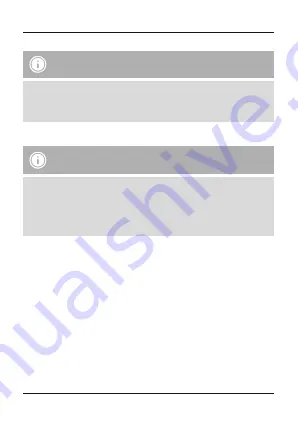
4
6. Operation
Note
• The functions described in this section are only available for Bluetooth-capable
terminal devices.
• Note that the maximum range for Bluetooth is 10 metres without obstacles
such as walls, people, etc.
6.1. Bluetooth pairing
Note – Pairing
• Make sure that your Bluetooth-capable terminal device is on and Bluetooth
is activated.
• Make sure that your Bluetooth-capable terminal device is visible for other
Bluetooth devices.
• For more information, please refer to the operating instructions of your terminal
device.
• Press and hold the Power/Release button (2) for about 3 seconds to switch on the
Bluetooth selfie remote release. The LED indicator light (1) will begin to flash.
• This means the Selfie Bluetooth remote release is searching for a Bluetooth
connection.
• Open the Bluetooth settings on your terminal device and wait until
Hama BRS1
appears in the list of Bluetooth devices found.
• Select
Hama BRS1
and wait until the Seflie Bluetooth remote release is listed as
connected in the Bluetooth settings on your terminal device. The LED indicator light
(1) switches off.
• You can now use the Selfie Bluetooth remote release.


































