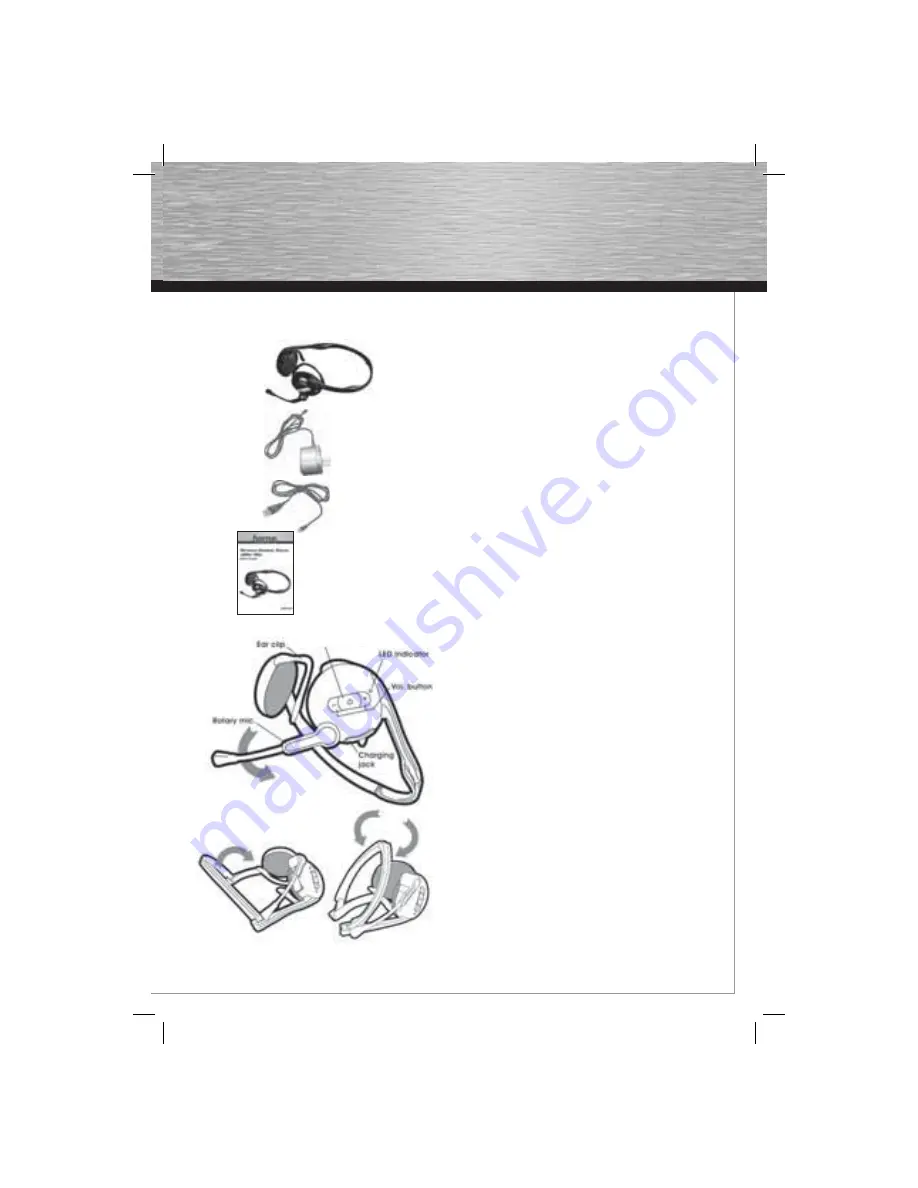
7
What’s included in the Package
Bluetooth Stereo Headset
AC/DC Adapter
USB Cable
Manual
Description
Battery information
• The LED lights red while charging and blue when
charging is complete.
• Charging time: < 3 hours (charging time depends on
previous level of charge)
• Battery life: Standby 48 hrs
Audio/voice connection 5 hrs
Since batteries are expendable components, battery life
shortens over time.
Keep the headset away from heat sources or microwave
appliances. The battery may otherwise explode.
Keep away from children. Using damaged batteries or
allowing them to come into contact with the mouth area
can be hazardous to health.
If you come into contact with any leaking battery fl uid,
rinse the affected area under running water for 1-2
minutes.
Switching on and pairing the headset with Bluetooth
devices
• Before connecting the headset to a Bluetooth device,
ensure that the other device supports one of the
folowing functions: A2DP, AVRCP, headset and
handsfree.
• Press the multifunction button for 5 seconds. When
the LED starts to fl ash blue quickly, the headset is
in pairing mode and you can release the button. The
headset remains in pairing mode for one minute and
automatically switches to stand-by mode if it is not
paired with another device.
• Search for the headset using your computer’s
Bluetooth software or your mobile phone’s Bluetooth
function and connect it (observe the respective
operating instructions, as procedures may vary from
device to device). If the device is not found, repeat the
process.
• When you are prompted to enter the PIN, enter “0000”
and confi rm the entry.
Switching off the headset
• Press the multifunction button for 5 seconds until the
LED stops fl ashing.
Multi-function key
00051681bda.indd Abs2:7
00051681bda.indd Abs2:7
04.09.2007 8:41:17 Uhr
04.09.2007 8:41:17 Uhr


































