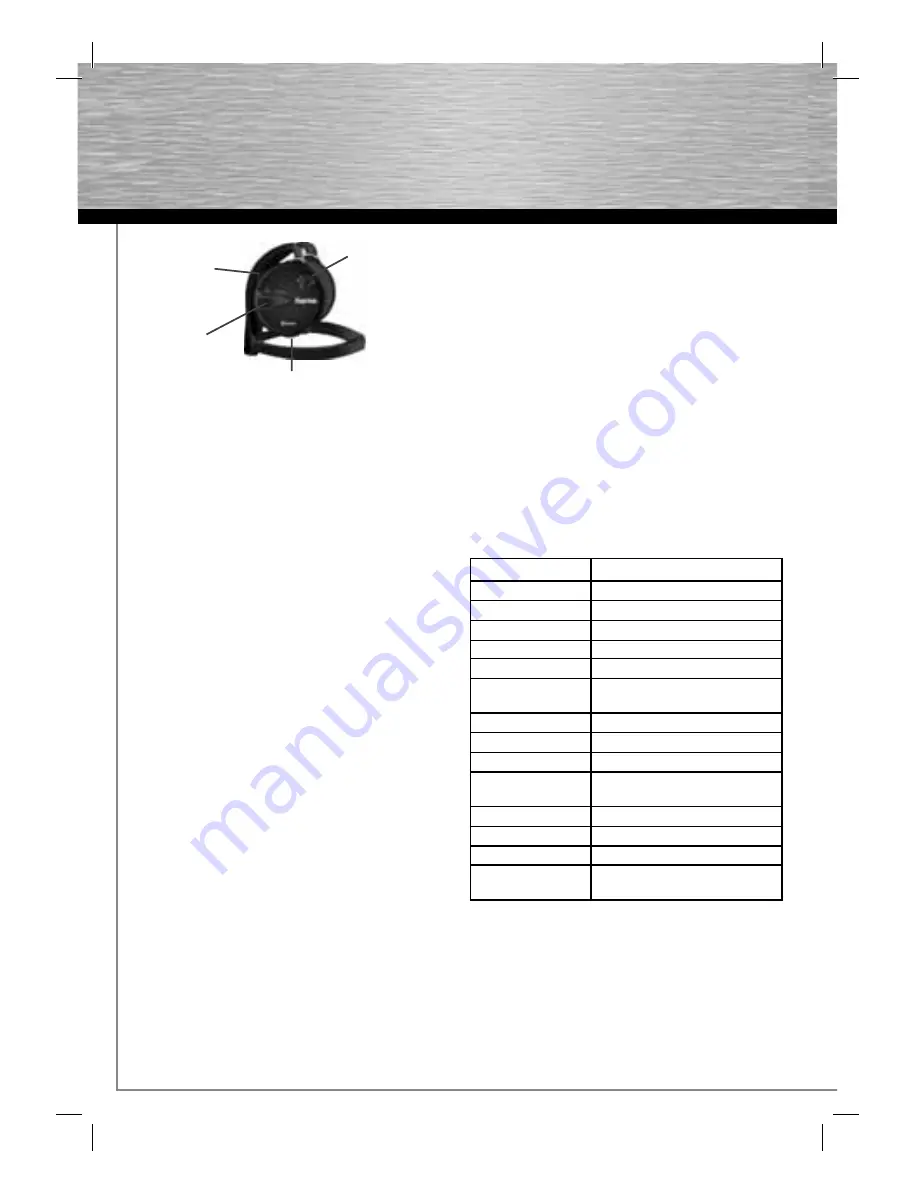
12
d
Bedienungsanleitung
Vol Up button for
„Volume Up” and
„Skip” functions
Vol Down button for „Volume Down”
and „Previous”
MFB for „Pause”
and „Replay”
functions
ON/OFF button for
„Stop” function
Reconnecting Headset with Previously Connected
Device
• If the Headset has been paired and connected with
Bluetooth Phone, PDA or PC, then it can be reconnect-
ed to the previously connected device via button press.
• Make sure the Bluetooth function of the device to be
reconnected has been powered on.
• to reconnect to handsfree profi le, simply power on
headset and it will automatically connect to handsfree
profi le.
• to reconnect to A2DP for listening to music, short click
MFB and it will connect to A2DP. To play music, short
click MFB once again.
Scatternet Connection
• Scatternet connection refers to the ability of one
Bluetooth device to connect to two devices simultane-
ously. This means for instance connecting the Headset
to Bluetooth phone and USB dongle at the same time.
• The above scenario is only possible if the Bluetooth
phone supports headset and/or handsfree profi les.
Scatternet connection cannot be realized with Blue-
tooth phones supporting A2DP because A2DP enabled
phone will make use of both A2DP and Headset/Hands-
free profi les available from headset.
• Via scatternet connection, you can answer incoming
call from a Bluetooth phone while listening to music
from another audio device like PC linked to USB dongle.
• To establish Scatternet Connection, fi rst pair and con-
nect Headset with Bluetooth phone to save Headset
pairing information in phone.
• Next, disconnect Headset from phone and pair Headset
with the other device, for instance to PC via USB dongle.
• When paired and connected to PC via A2DP,
establish connection between Headset and Bluetooth
Phone(voice link) by connecting from phone. Now
the Headset is connected to PC via A2DP(stereo) and
phone via SCO(voice).
• On an incoming call while streaming audio from PC,
music will stop followed by bell ring. Click MFB once to
answer the call.
• To end the call, press ‘ON/OFF’ button once. If the other
party ends the call fi rst, then you don’t have to press
‘ON/OFF’ button. When call is ended, music will play
automatically.
Upgrading Headset Firmware
• To maintain maximum interoperability among Bluetooth
devices, the BSH-240 provides USB interface for
fi
rmware
upgrading.
• For the instructions on how to upgrade fi rmware of
BSH-240, please visit our website, www.hama.com to
download the ‘Firmware Upgrade’ program and manual.
Specifi cations
Standards
Bluetooth Specifi cation V 1.2
RF Frequency Range
2402 ~ 2480 MHz
Profi les Supported
A2DP, AVRCP, Headset, Handsfree
Transmission Power
0.25 ~ 2.5mW (Class 2)
Receiver Sensitivity
< -80dBm (PER 1%)
Distance
10m (in open space)
Audio Frequency
20 Hz ~ 22 kHz
Range
Audio S/N
> 80dB
Audio THD
< 0.1%
Audio Output Power
> 20m Wrms
Battery Life
Standby > 200 hrs
Audio or Voice Connection > 12 hrs
Charging Time
< 3 hrs
Adapter AC Input
AC 90 ~ 250V
Weight
76g
(incl.
battery)
Oper. Temp. &
-10 ~ +50° C,
Rel. Humidity
Rel. Humidity 0 ~ 95%







































