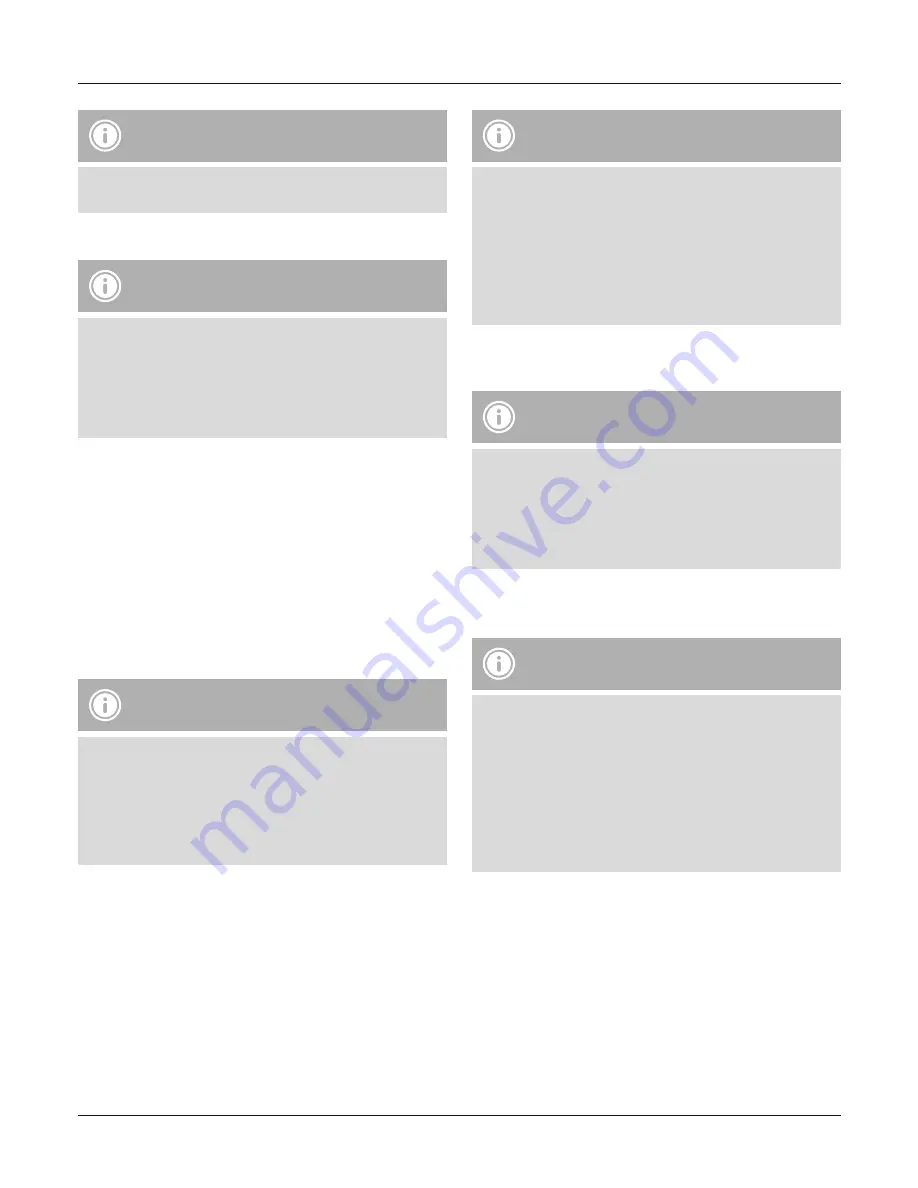
19
Aanwijzing
De in dit hoofdstuk beschreven functies zijn alleen met
Bluetooth-geschikte toestellen mogelijk.
5.1. Bluetooth
®
koppeling tot stand brengen (Pairing)
Aanwijzing – Pairing
• Controleer of uw Bluetooth
®
-geschikt eindtoestel is
ingeschakeld en dat de Bluetooth
®
-functie is geactiveerd.
• Controleer of uw Bluetooth
®
-geschikt eindtoestel voor
andere Bluetooth
®
-apparatuur zichtbaar is.
• Lees hiervoor de bedieningsinstructies van uw eindtoestel
a.u.b.
• De headset en het eindtoestel dienen niet meer dan 1 meter van
elkaar te zijn verwijderd. Hoe dichter bij elkaar, des te beter.
• Schakel de headset met de
MF
toets (5) in.
• Houd de
MF
toets (5) ingedrukt, totdat de blauwe en rode LED
beurtelings knipperen. De headset zoekt naar een Bluetooth
®
-
verbinding.
• Open op uw eindtoestel de Bluetooth
®
-instellingen en wacht totdat
in de lijst van gevonden Bluetooth
®
-apparatuur Hama
BTH RUN
of
Hama
BTH ACTIVE
wordt weergegeven.
• Selecteer Hama
BTH RUN
of Hama
BTH ACTIVE
en wacht totdat
de headset als zijnde „verbonden” in de Bluetooth
®
-instellingen van
uw eindtoestel wordt weergegeven.
Aanwijzing – Bluetooth
®
-password
Sommige toestellen hebben voor het tot stand brengen van
de verbinding met een ander Bluetooth
®
-toestel een password
nodig.
• Voer voor de verbinding met de headset het password
0000
in, indien uw eindtoestel de invoer van een password
verlangt.
Aanwijzing
• Indien de verbinding succesvol was, weerklinkt de
mededeling Connected.
• Indien de verbindingspoging langer dan 300 seconden
duurt, dan gaan de LEDs uit en wordt het verbinden
geannuleerd.
• In dit geval herhaalt u de hierboven onder 5.1 genoemde
stappen voor de eerste maal een Bluetooth
®
-verbinding tot
stand brengen (pairing/koppelen).
5.2. Automatische Bluetooth-verbinding (na een reeds
uitgevoerde koppeling)
Aanwijzing
• Controleer of uw Bluetooth
®
-geschikt weergave toestel is
ingeschakeld en dat de Bluetooth
®
-functie is geactiveerd.
• Controleer of uw Bluetooth
®
-geschikt eindtoestel voor
andere Bluetooth
®
-apparatuur zichtbaar is.
• Lees hiervoor de bedieningsinstructies van uw eindtoestel
a.u.b.
• Schakel de headset met de
MF
toets (5) in. De blauwe LED begint
te knipperen en de headset verbindt zich automatisch met het als
laatste gebruikte eindtoestel.
Aanwijzing
• Indien de verbinding succesvol was, weerklinkt de
mededeling
Connected
.
• Indien de verbindingspoging langer dan 300 seconden
duurt, dan gaan de LEDs uit en wordt het verbinden
geannuleerd. In dit geval herhaalt u de hierboven onder
5.2 genoemde stappen.
• Eventueel dient u de instelling op het eindtoestel uit te
voeren, teneinde de automatische verbinding met de
headset toe te staan.
Summary of Contents for BTH Run
Page 2: ...1 2 4 3 5 6 7...








































