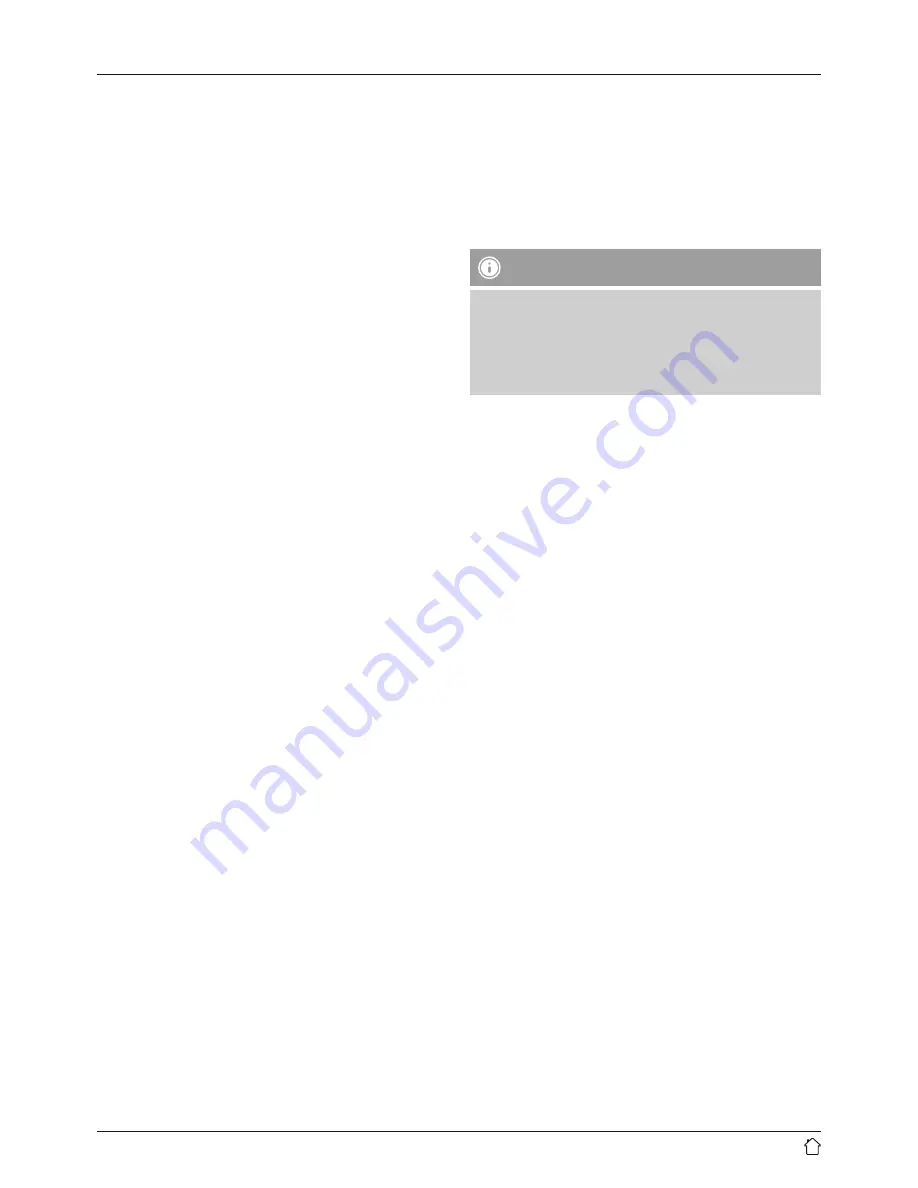
7
6.2 Station list
You can access the station list in DAB mode at any time via
two methods:
a)
•
Press [Back] (8) and then turn [Volume/Select/Navigate]
(9) to navigate through the station list.
•
Select the desired station and confirm your selection by
pressing [Volume/Select/Navigate] (9).
b)
•
Press [Settings] (3) to access the settings menu.
•
Turn [Volume/Select/Navigate] (9) to navigate to the
‘Station list’ menu item.
•
Confirm your selection by pressing [Volume/Select/
Navigate] (9).
•
Turn [Volume/Select/Navigate] (9) to select the desired
station.
•
Confirm your selection by pressing [Volume/Select/
Navigate] (9).
6.3 Edit station list
To remove stations that are not currently in the reception
area, from your station list, proceed as follows:
•
Press [Settings] (3) to access the settings menu.
•
Turn [Volume/Select/Navigate] (9) to navigate to the
‘Delete inactive stations’ menu item.
•
Confirm your selection by pressing [Volume/Select/
Navigate] (9).
If you answer
Yes
, then all currently unavailable stations
will be removed from the station list.
6.4 Favourites
You can save up to 30 of your favourite stations for quick
and direct access.
6.4.1 Save favourites
•
Set the station that you would like to save as a favourite
station preset.
•
If the station is received, press and hold [
Preset
] on the
front of the radio.
•
Turn [Volume/Select/Navigate] (9) to switch between the
presets.
•
Press [Volume/Select/Navigate] (9) to confirm your
selection and store the station on the favourite station
preset.
6.4.2 Access favourites
Press [
Preset
] to open the overview window with the list
of saved stations.
•
Turn [Volume/Select/Navigate] (9) to navigate to the
desired preset.
•
Turn and press [Volume/Select/Navigate] (9) to select a
favourite station.
Note
•
Favourites cannot be deleted.
•
If all 30 station memory slots are filled and you wish
to save a new station, choose one of the occupied
slots. The station in this slot will be overwritten with
the new station.
6.5 DRC (Dynamic Range Control)
Some radio stations in the DAB network support an audio
level control that is activated at varying volumes during
playback. If the audio level suddenly rises during playback,
DRC automaticall yreduces the volume. The same happens
if playback suddenly becomes quieter, with the radio then
increasing the volume.
This radio has three different settings for DRC:
DRC high:
total equalisation of different volumes. Strong compression
can audibly reduce the dynamics of a music title.
DRC low
:
partial equalisation of differen tvolumes. More subtle
compression,without too much loss of dynamics.
DRC off:
no equalisation.
Proceed as follows to do the settings:
•
Press [Settings] (3) to access the settings menu.
•
Turn [Volume/Select/Navigate] (9) to navigate to the
‘Volume adjustment’ menu item.
•
Confirm your selection by pressing [Volume/Select/
Navigate] (9).
•
Now make the desired setting.
































