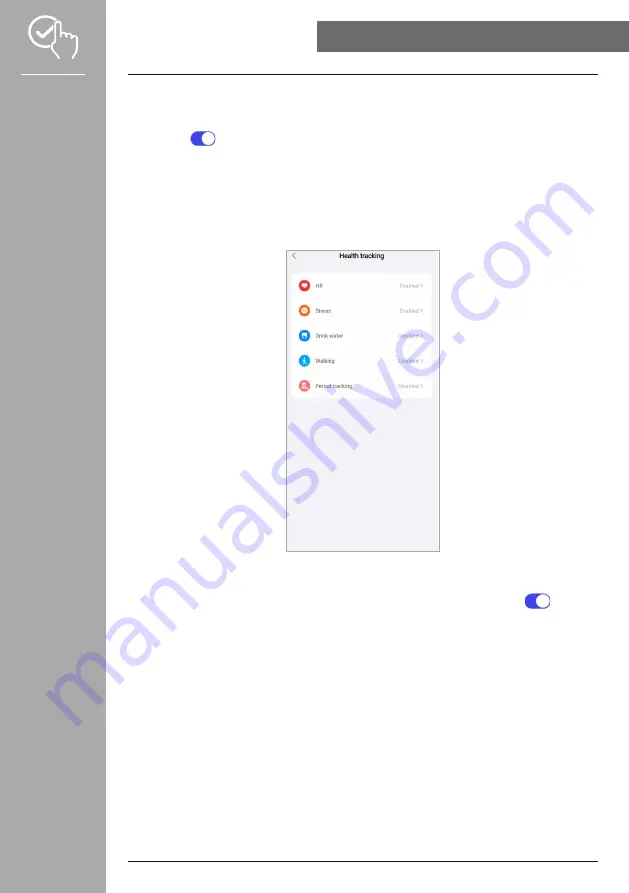
42
USInG THE "HAMA FIT MOVE" APP
8.3.4 Alarm clock
• Tap
[AlARM]
to set alarm times or reminders.
• To add a new reminder, please tap
[+]
in the centre of the screen.
• Please tap
[
]
on the right edge of the screen to enable the set alarm.
• You can edit the created reminder by tapping on it. In the sub-menu you can set the reminder type, the
respective weekdays, the time for the reminder and other details.
8.3.5 Health monitoring
• Please tap
[HEAlTH MOnITORInG]
to set functions that monitor your health and remind you to
exercise and/or drink water.
8.3.5.1 Continuous heart rate measurement
• Please tap
[HEART RATE]
to enable/disable this function in the sub-menu by tapping
[
]
.
• Select the measurement frequency. With the "Real-time monitoring" option, your heart rate is
measured permanently, in real time. Note that this causes increased power consumption. With the
"Automatic measurement" option, your heart rate is measured every 5 minutes. Note that active
training automatically measures in real time.













































