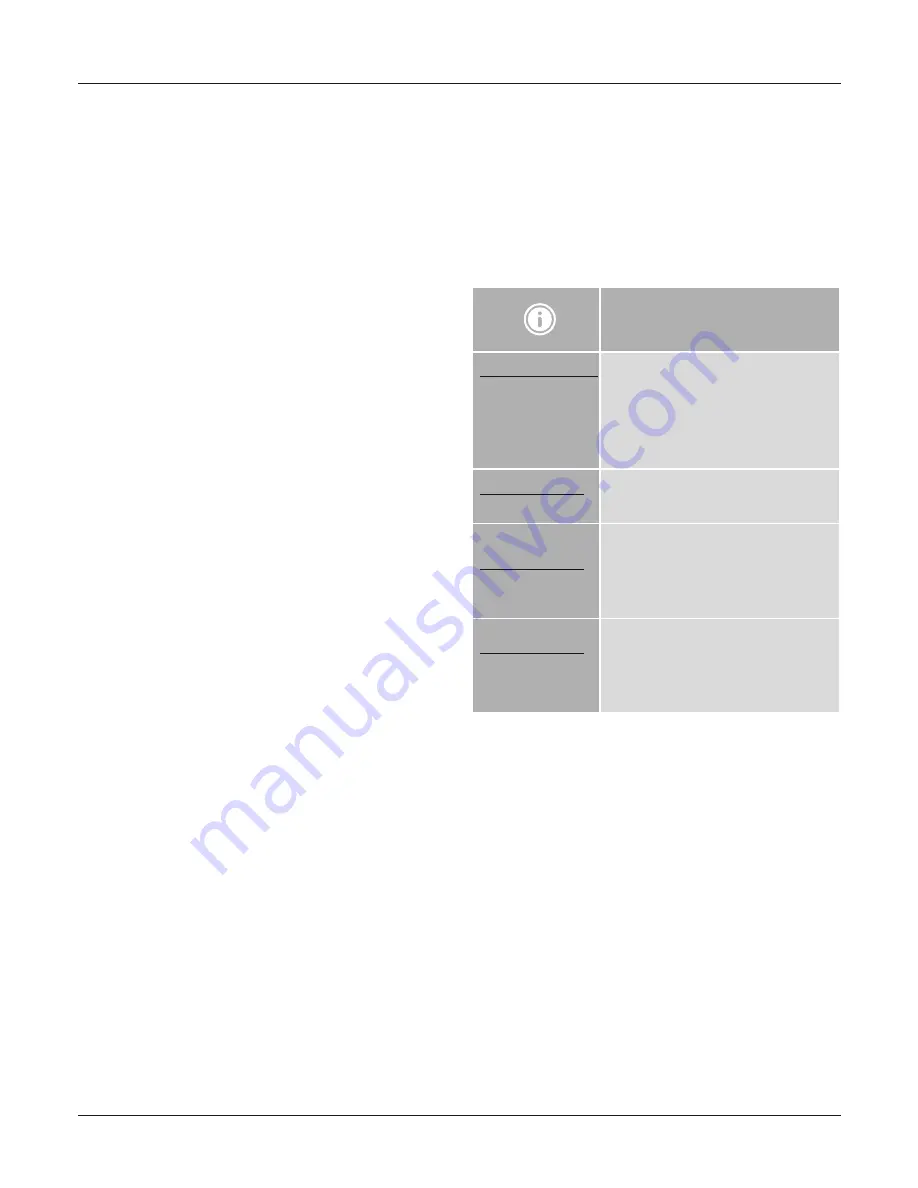
3
4. Operation
• Thermometer (1) and hygrometer (3) are factory-
set to be fully functional.
• Adjust the barometer (2) to the atmospheric
pressure at your location by carefully turning the
locking screw on the rear of the barometer (2)
with a screwdriver (4) in the corresponding arrow
direction.
• The outer scale on the barometer (2) is for
measurement readings in hPa/mbar; the inner
scale is in mmHg.
• Information on the current relative atmospheric
pressure for your location is available on the
Internet, from your local meteorological office, on
the radio, etc.
• Please set the meter slowly to prevent wear on the
parts. For large setting ranges, make the settings
gradually.
• Do not over tighten the screw!
• Use your finger to gently tap the barometer (2)
cover to ensure that the pointer is not stuck in
place, and to increase accuracy when setting it.
5. Care and Maintenance
• Only clean this product with a slightly damp,
lint-free cloth and do not use aggressive cleaning
agents.
6. Warranty Disclaimer
Hama GmbH & Co. KG assumes no liability and
provides no warranty for damage resulting from
improper installation/mounting, improper use of
the product or from failure to observe the operating
instructions and/or safety notes.
7. Service and Support
Please contact Hama Product Consulting if you have
any questions about this product.
Hotline: +49 9091 502-115 (German/English)
Further support information can be found here:
www.hama.com
8. Technical Data
“Milano” weather station
Measuring range
Temperature
Humidity
Atmospheric
pressure
-20°C - +50°C
20% - 98%
960 hPa - 1060 hPa
720 mmHg - 795 mmHg
Precision index
Temperature
-20°C – +50°C: +/-2°C
Precision index
Humidity
20% – 45%: +/-9%
46% – 75%: +/-6%
76% – 98%: +/-9%
Precision index
Atmospheric
pressure
960 hPa – 990 hPa: +/-10 hPa
991 hPa – 1030 hPa: +/- 5 hPa
1031 hPa – 1060 hPa: +/- 10 hPa





































