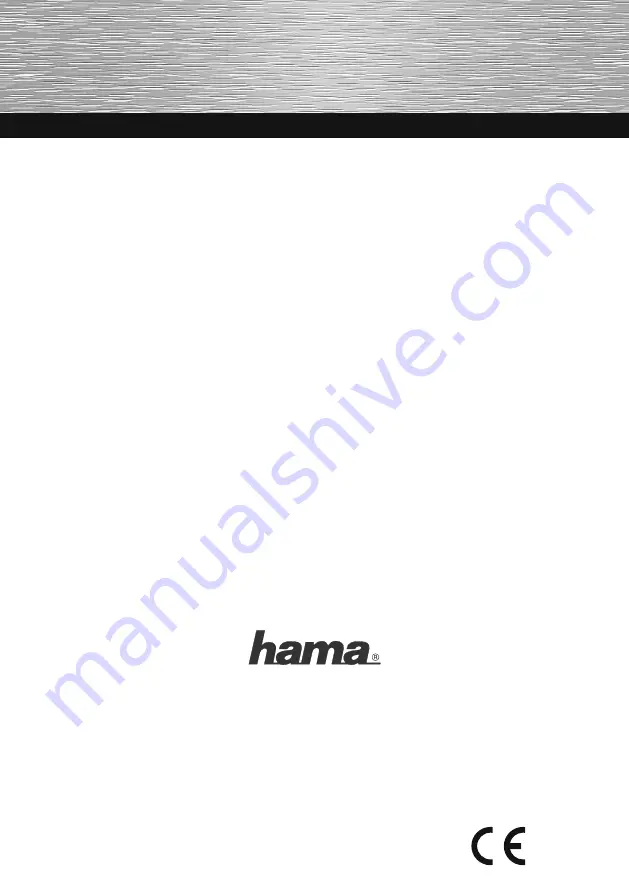Reviews:
No comments
Related manuals for Outlandish

AC 800M
Brand: ABB Pages: 120

ABILITY SSC600
Brand: ABB Pages: 42

ACS355 series
Brand: ABB Pages: 139

ACH400 Series
Brand: ABB Pages: 28

TZIDC-110
Brand: ABB Pages: 59

Excel 50
Brand: Echelon Pages: 40

6100 Series
Brand: Galcon Pages: 32

Max Charge MC-624
Brand: Balmar Pages: 8

MAX CHARGE MC-614
Brand: Balmar Pages: 20

TR-1 Gold
Brand: Garmin Pages: 4

805
Brand: Lawler Pages: 5

Compact Comfort VAV12
Brand: SAI HVAC Pages: 16

Pacific AV8R
Brand: Saitek Pages: 15

N420
Brand: Sailor Pages: 1

C35CBMS
Brand: Koer Pages: 6

CHC-LCD-30FM
Brand: WINDY NATION Pages: 16

ecoMAX360P1-C
Brand: KIPI Pages: 44

Diaval AF Series
Brand: Comeval Pages: 10