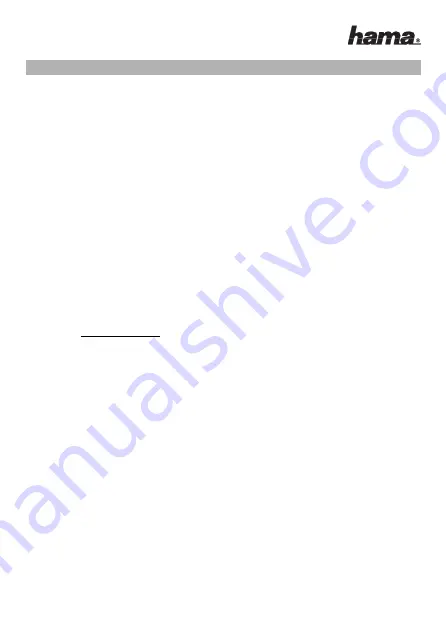
Installing drivers for Windows 2000 / Windows XP:
After the operating system has loaded and the desktop is complete, insert the
driver CD-ROM in your drive. Open
My Computer
and select the drive where you
inserted the CD-ROM. Double-click the
PL2501-v1007ML.exe
file.
Alternatively, click
Start -> Run ->
and enter
"D:\PL2501_v1007ML.exe"
(replace
“D”
with the drive letter of your CD-ROM drive).
The installation program is started. After the welcome screen, click
-> Next
and
then
-> Finish
. This completes the software installation.
Important notes: 2000 and XP:
You can check whether drive has been installed successfully by selecting
Start -
> Settings -> Control Panel -> System -> Hardware -> Device Manager
(classic)
or
Start -> Control Panel -> Performance and Maintenance -> System ->
Hardware -> Device Manager
. The following entrie must appear without a yellow
exclamation mark:
USB Controller:
• High-Speed USB Bridge Cable
General information:
Once you have repeated the installation process on the
2nd PC
, you can click the
Pclinq2
icon to start the data transmission software. Please note that both LEDs
at the bottom right corner of the program window must light green for the soft-
ware to function properly. If this is not the case, and one of the two LEDs is red,
there is a problem with the cable connection. Disconnecting and connecting the
USB cable may help! You should also ensure that the
PcLinq2
software was star-
ted on both computers!
English
is set as the default language when you start the software. Click
View
and select the
Option menu
item to change to
German or any other language
.
In the open
Option menu
, select the required
language
using the
pull-down
menu
under the
Language
item. Click
OK
to confirm. Software operation is
identical to that of
Windows Explorer
.
6
00049030bda 10.10.2005 11:45 Uhr Seite 6
All manuals and user guides at all-guides.com
































