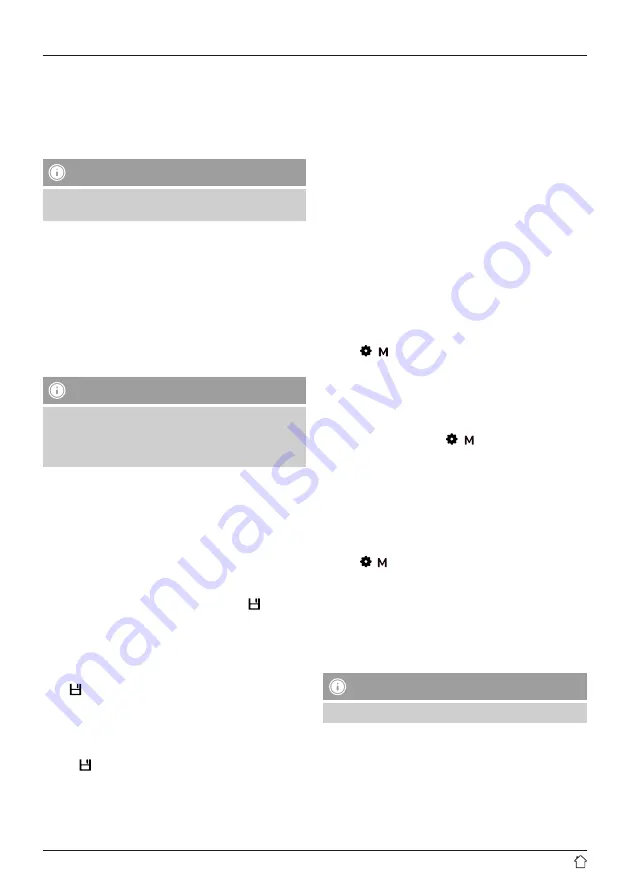
8
9.5 Favourites
You can save up to 40 of your favourite stations for quick
and direct access.
The radio has 4 freely configurable slots for saving
favourite stations (2 to 5) and a freely definable memory
list with 40 memory slots.
Note
•
The quick-select buttons 2 to 5 correspond to slots 1
to 4 in the large favourites list.
9.5.1 Assigning the favourites quick-select buttons
(2 to 5)
•
Set the station that you would like to save as a favourite
station preset.
•
While the station is playing, press and hold the quick-
select button you wish to assign.
•
The display shows “Programme (1–4, depending on
quick-select button) saved” to confirm the assignment.
•
The favourite station preset appears on the right edge of
the screen during playback.
Note
•
Favourites cannot be deleted. If all the station
memory slots are filled and you wish to save a new
station, choose one of the occupied slots. The station
in this slot will be overwritten with the new station.
9.5.2 Accessing favourites with the quick-select
buttons
To call up a preset station, press the corresponding quick-
select button (2 to 5).
9.5.3 Filling the favourites list (1 to 40)
•
Set the station that you would like to save as a favourite
station preset.
•
While the station is playing, press and hold [ ] (6) for
approx. 3 seconds until the favourites list opens.
•
Navigate to the slot you wish to use and confirm the
selection by pressing [OK] (8).
•
The display shows “Program (1 to 40, depending on the
slot) saved” to confirm the assignment.
•
Sie [ ] (6) für ca. 3 Sekunden bis sich die Favoritenliste
öffnet.
9.5.4 Accessing stations from the favourites list (1
to 40)
•
Press [ ] (6) to access the favourites list.
•
Use the navigation buttons (7/9) to navigate to the
desired station and confirm the selection by pressing
[OK] (8).
9.5.5 DRC
Some DAB network radio stations support a volume control
feature that actively takes effect during playback. If the
volume suddenly increases, DRC automatically lowers it. If
the volume suddenly becomes quieter, DRC automatically
raises it. The same happens when playback is suddenly
quiet. The radio then increases the volume again.
DRC high:
total equalisation of different volumes. Strong
compression can audibly reduce the dynamics of a piece
of music.
DRC low:
partial equalisation of different volumes. More
subtle compression, without too much loss of dynamics.
DRC off:
no equalisation
To change the setting, proceed as follows:
Ensure that you are in DAB/DAB+ operating mode.
•
Press [
/
] (11) and navigate to the “DRC” menu item.
Confirm your selection by pressing [OK] (8).
•
The setting that is currently selected is marked with an
asterisk (*).
10. FM
Repeatedly press and hold [
/
] (11) to enable FM
operating mode.
10.1 Search settings
The search setting allows you to determine whether
stations with low signal strength are ignored during the
automatic search. Proceed as follows:
•
Ensure that you are in FM operating mode.
•
Press [ / ] (11) and navigate to the “Search settings”
menu item.
•
Confirm your selection by pressing [OK] (8).
•
To have the search stop only at stations with a strong
signal, select “Only strong stations”. Otherwise, the
search run will stop at every station for which a signal is
received. As an alternative, you can choose “Only strong
stations”.
Note
•
By default, “Only strong stations” is enabled.


































