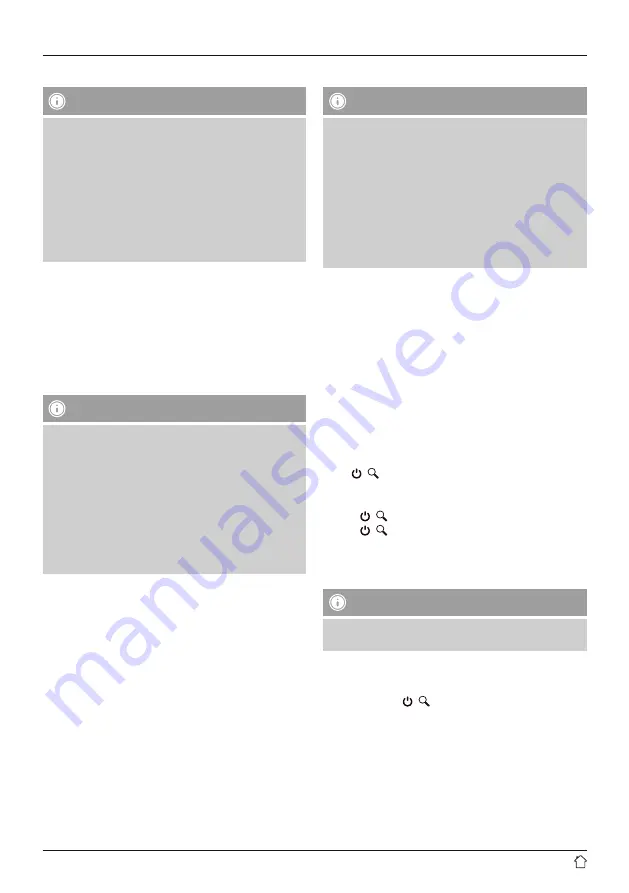
5
4.1 Battery operation
Warning Battery
•
Only use suitable charging devices for charging.
•
As a rule, do not use charging devices or USB
connections that are defective and do not try to repair
them yourself.
•
Avoid storing, charging or using batteries in extreme
temperatures.
•
When stored over a long period of time, batteries
should be charged regularly (at least every three
months).
•
The product has a rechargeable battery.
•
Charge the product fully before using it for the first time.
•
Connect the supplied Micro-USB charging cable to the
product’s Micro-USB port (14).
•
Connect the unused connector on the Micro-USB
charging cable to a suitable USB charger. Please refer to
the operating instructions for the USB charger used.
•
The current charge level is shown on the display during
charging.
Note – Charging
•
It takes about 3 hours to fully charge the battery.
•
The product’s battery can be charged whether the
product is on or off.
•
If the battery charge is less than 30%, the message
“Warning: Low battery” appears once.
•
If the battery charge is less than 10%, this message
appears every minute.
•
You will only receive this information if the device is
on.
•
The actual battery life varies depending on use of
the device, the settings and the ambient conditions
(rechargeable batteries have a limited service life
).
4.2 Operation via mains connection/Micro-USB
Warning
•
The German StVZO (Road Traffic Licensing
Regulations) apply when using the product on the
road.
•
Take care that components such as airbags, safety
areas, controls, instruments, etc. and visibility are
not blocked or restricted. Do not allow yourself to be
distracted by the product, for example when driving
a vehicle or operating sports equipment. Always
pay attention to the surrounding traffic and your
environment.
•
Connect the supplied USB charging cable to the Micro-
USB port (14) of the device.
•
Connect the unused plug on the USB cable to the
supplied vehicle USB adapter.
•
Connect the vehicle USB adapter to a 12 V socket of your
vehicle.
4.3 Antenna connection
Connect the included dipole antenna to the product’s
antenna connection (13) to optimise reception.
4.4 Switching the product on and off
Switching on the product
Press [ / ] (10) to switch on the device.
Switching off the product
•
Press [ / ] (10) to switch off the device.
•
Press [ / ] (10) to switch the device to standby mode
during charging or to exit standby mode.
4.5 Initial setup
Note
•
Make sure that the antenna has been properly
connected.
•
When you switch on for the first time, the device is in
DAB/DAB+ mode and begins with the station search
immediately.
•
Press and hold [ / ] (10) for about 3 seconds if you
would like to start the search manually at a later time.


































