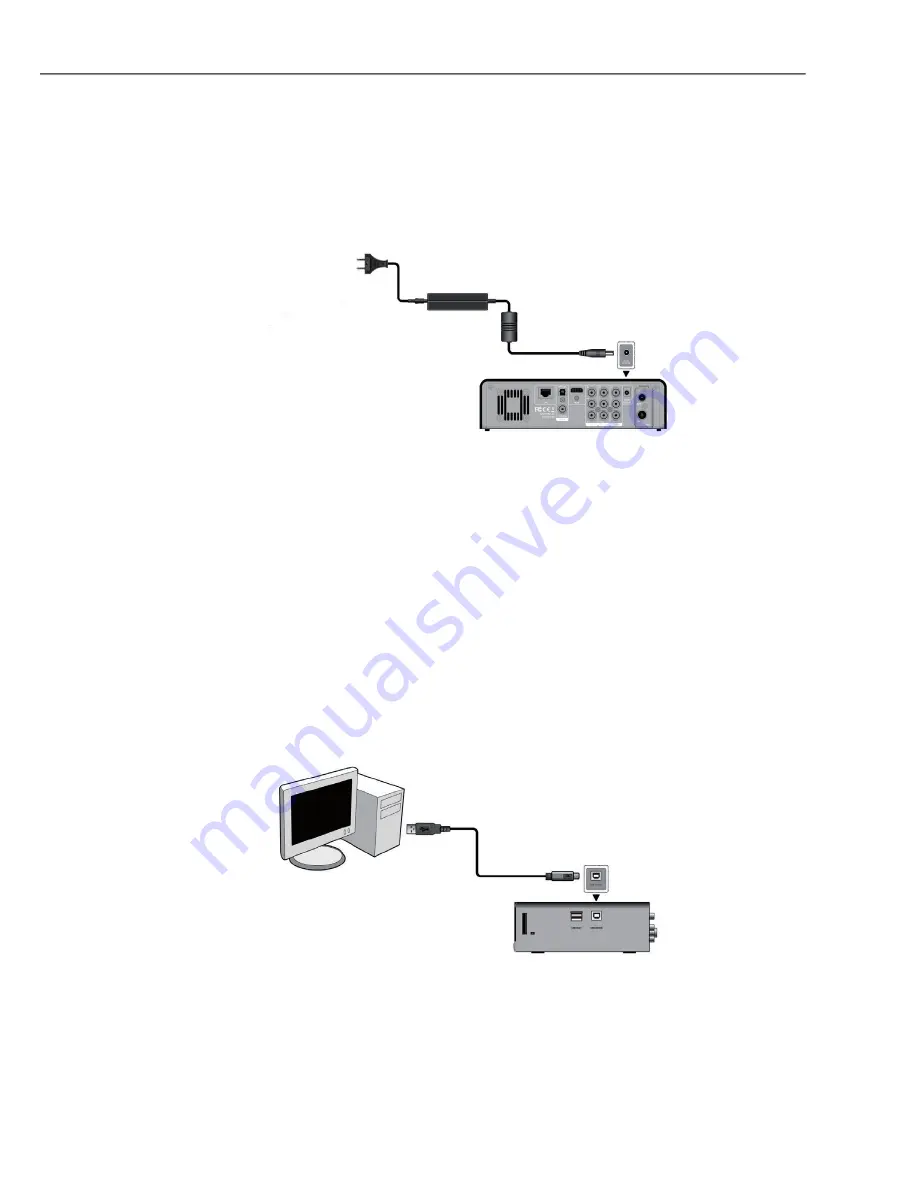
126
Setup and connection
PRN45HD
g
Mains connection
Plug the AC adapter into the DC jack DC IN on the rear of the
appliance .
Connect the AC adapter to a plug socket .
Further connections
Connection to a computer
Switch on the appliance .
Connect the square plug of the USB cable to the USB device
port (USB DEVICE PORT) of the appliance as shown in the
figure.
Connect the rectangular plug of the USB cable to the USB-Port
of your computer .
When you have made the connection with the USB cable, you can
manage the contents on the internal hard disk of the appliance (if in-
stalled) via your local PC .
















































