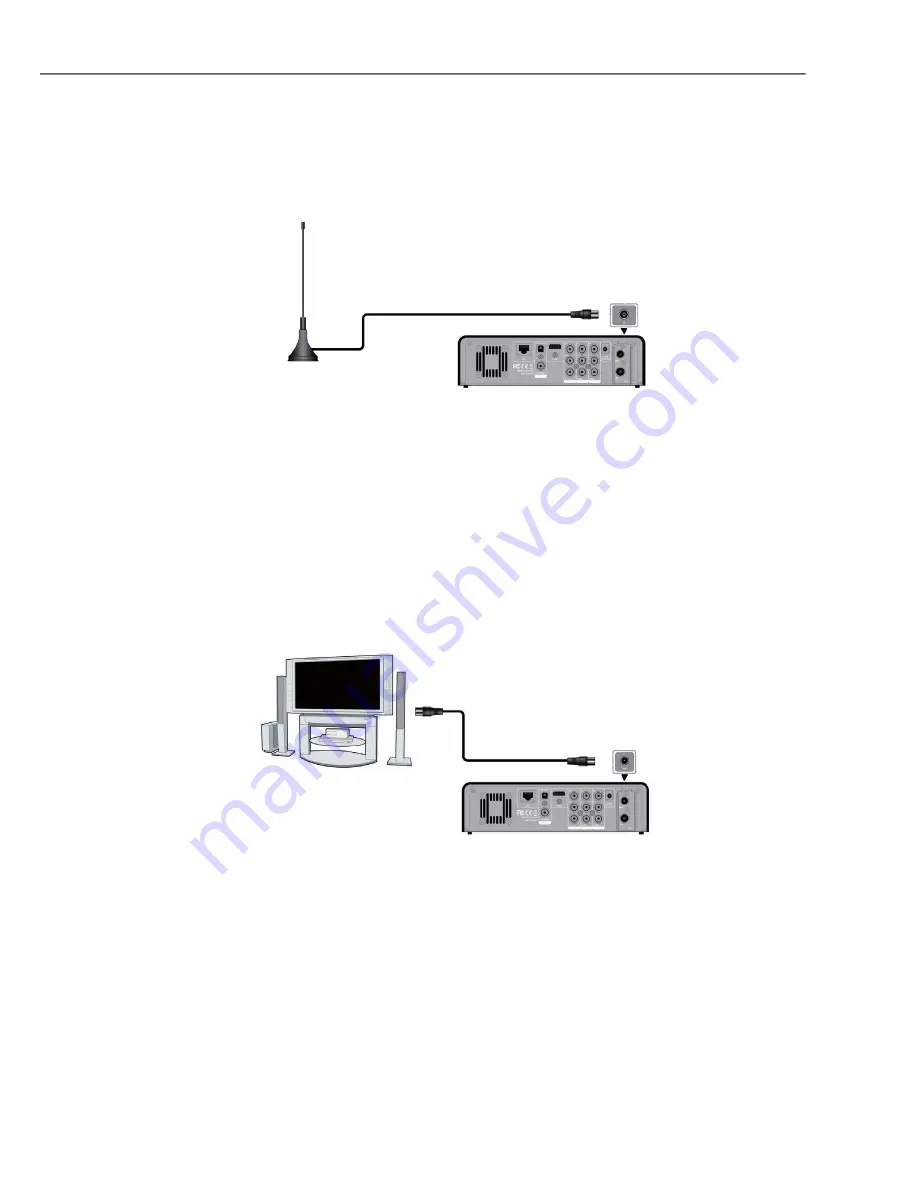
132
Setup and connection
PRN45HD
g
ANT ./RF IN: Antenna input
Connect a television antenna to the ANT ./RF IN jack as shown in
the figure.
ANT ./RF OUT: Antenna output
Switch on the appliance .
Ensure that the antenna for the DVB-T television is connected to
the ANT ./RF IN jack .
Connect a coaxial TV cable to the RF OUT jack as shown in
the figure and then connect this cable to the TV set or another
DVB-T TV receiver .
The appliance can redirect the DVB-T TV signal to another TV set or
receiver . In this way you can watch the DVB-T TV programmes as nor-
mal while the appliance records another DVB-T programme .
















































