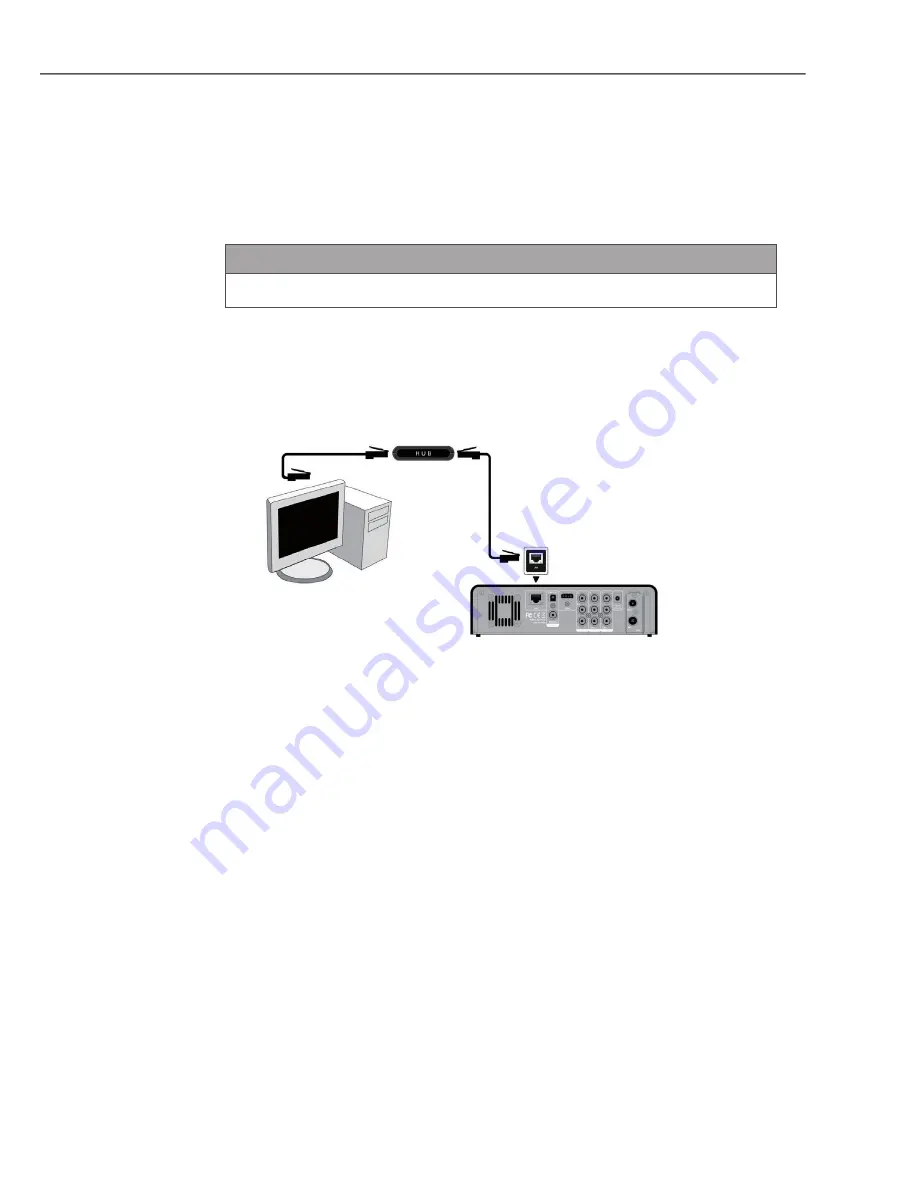
134
Setup and connection
PRN45HD
g
Connection to a computer network
LAN connection: Local network
For the connection to a LAN computer network (Local Area Network)
you need a network cable (Ethernet cable/twisted-pair cable) Cat5,
Cat5e or Cat6 .
NOTE
The network cable is not part of the scope of supply .
►
Connect the RJ45 plug of the network cable to the LAN interface
of the appliance .
Connect the other end of the network cable to the LAN interface
of your router, network hub or switch .
WLAN connection: Wireless local network
Switch on the appliance .
Connect the wireless WLAN USB dongle to the USB-HOST port
of the appliance .
Further information on the wireless setup can be found under
"Config-
uring network settings"
in chapter
"Setup menu"
.
















































