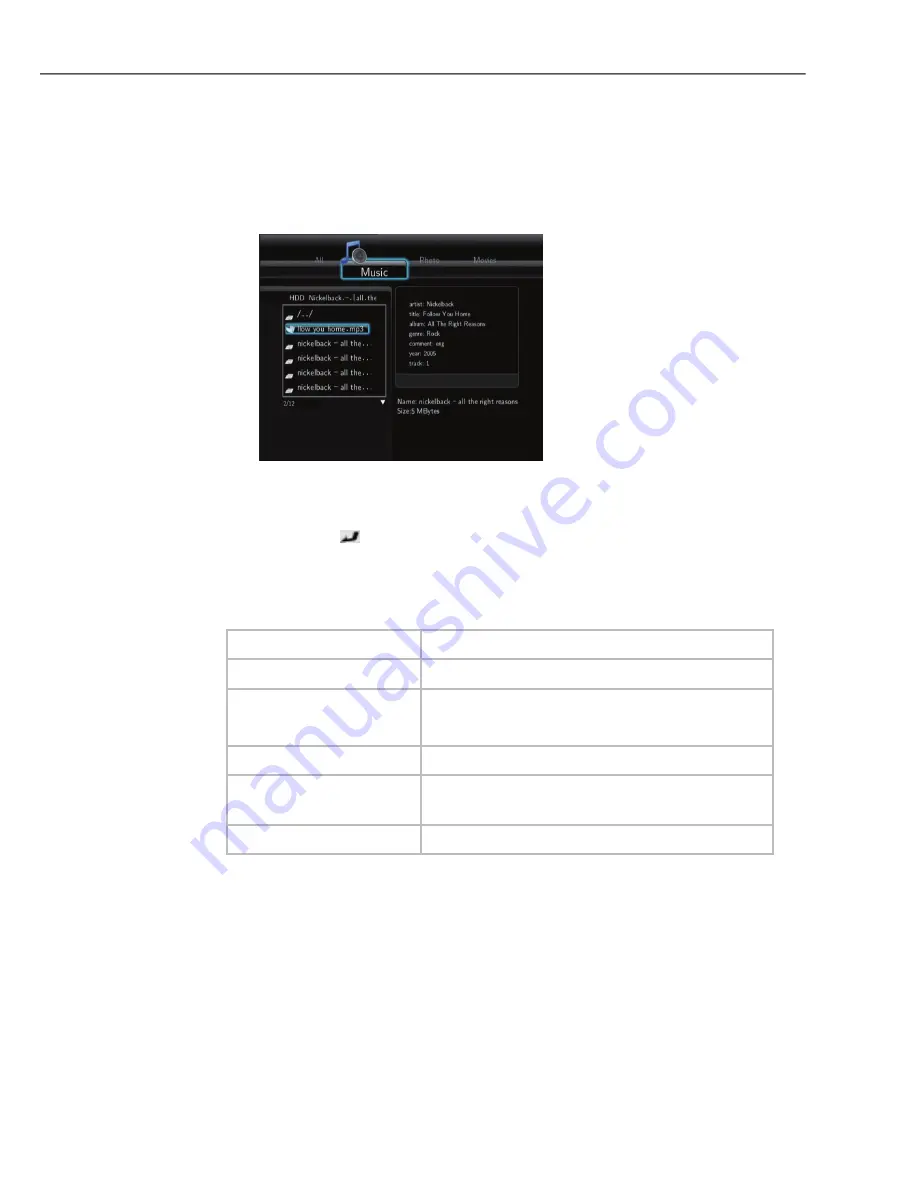
176
Operation
PRN45HD
g
Browsing music files
Select the menu item "Music" (music files) in the upper menu bar
using the ◄►
navigation buttons .
A file directory with all the available music files on the selected medium
is displayed on the screen .
Press the
▼▲ navigation buttons
to select the desired directory,
the desired file folder or the desired music file.
Press the
Enter button to open the selected folder or to play
back the selected music file.
The following buttons and functions are available during the music
playback:
Button
Function
►ΙΙ PLAY/PAUSE
Start/interrupt playback .
◄◄Fast Rewind
►►Fast Forward
Wind forward/back . Select the speed by
pressing the button repeatedly .
REPEAT
Repeat settings: 1, All and Random .
INFO
Display/hide the information list during the
playback .
■ STOP
Terminate the playback .
















































