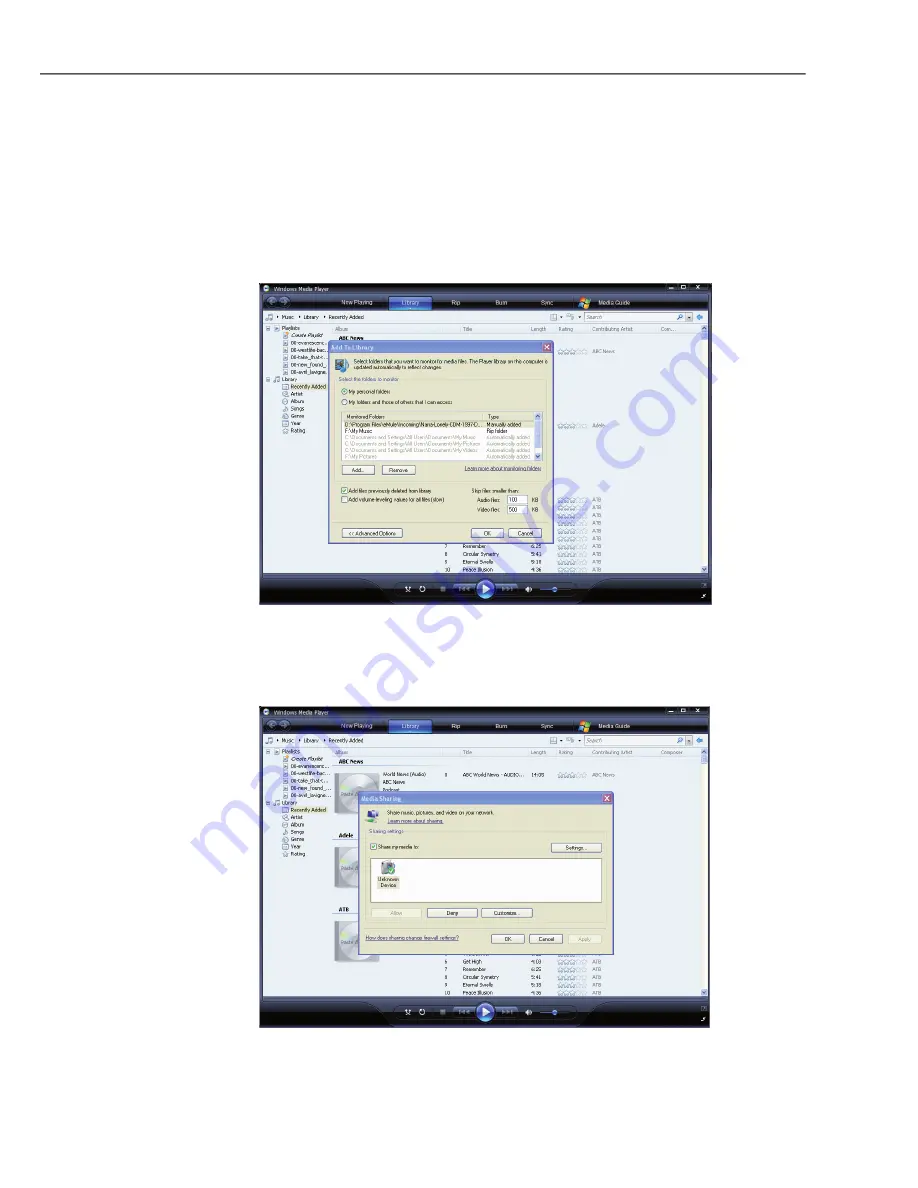
184
Operation
PRN45HD
g
Enable media on your computer
With the media enable function of Windows Media Player 11, you have
access to the contents of your Windows Media Player library from any-
where in your house .
Start Windows Media Player 11 .
To add media files to or remove media files from the library, click
Library
–>
Add library
–>
Extended settings.
Click
Library
–>
Media sharing
.
You can now enable or bar appliances for access to the media library .
To enable your appliance, click
Enable
















































