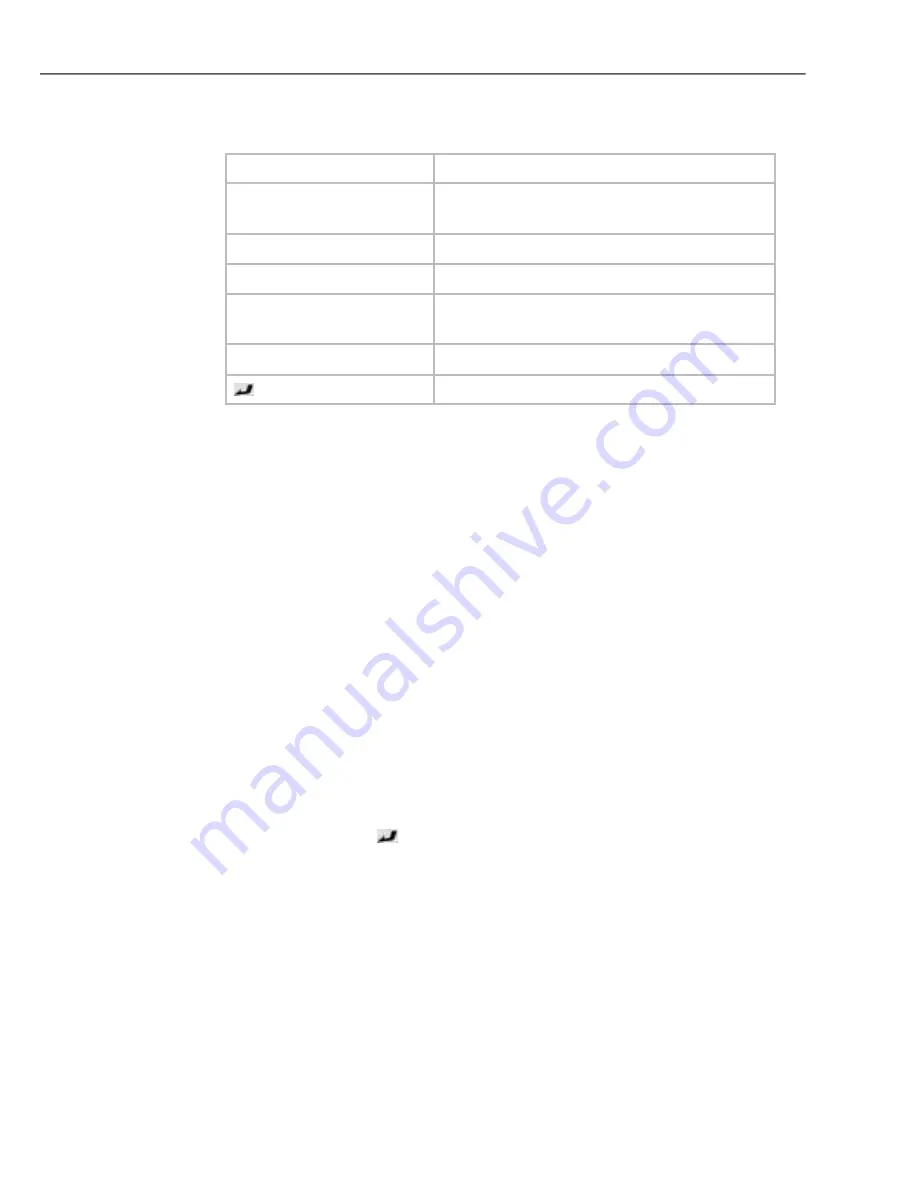
200
Operation
PRN45HD
g
The following buttons and functions are available in menu "File
Copy":
Button
Function
▼▲ Navigation but
-
tons
Move the cursor up or down to select
devices or folders .
► Navigation button
Move to the next step .
◄
Navigation button
Cancel selection .
MENU
Select folders or files (or cancel). (The
selected options are checked) .
■
STOP
Delete all the selections .
Enter
Confirm the selected options.
Proceed as follows to copy/shift folders/files between the devices.
Select the source medium from which you wish to copy files and
the target medium on which the copied files are to be stored us
-
ing the
▼▲ navigation buttons
.
Press the
◄ n
avigation button to cancel the selection . Press the
►
navigation button to select the next step .
Select (mark) the source files you wish to copy using the ►ΙΙ
PLAY button .
Press the
◄ n
avigation button to cancel the selection . Press the
►
navigation button to select the next step .
Select the target folder in which the copied files are to be stored
using the
▼▲ navigation buttons
.
Press the
◄ n
avigation button to cancel the selection . Press the
►
navigation button to select the next step .
Press the
▼▲ navigation buttons and select the option "OK",
then press the Enter button to start the copying process .
Select the option "No" to abort the copying process .
















































