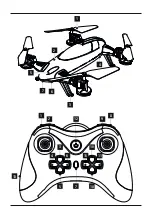13
8. Car mode
Move the slide switch
(6) on the drone to the
position of the car symbol.
8.1 Mounting the wheels
•
Undo the nut of the
rotor blade with the
included socket wrench.
•
Remove the rotor blade.
•
Undo the locking on the
underside of the rotor/
wheel fastening.
•
Flip the mount of the
rotor blade 90° upwards
until it engages on the
landing/standing legs
(3).
•
Place the wheel on the
mount.
•
Make sure that you
position the wheel as
shown in the adjacent
picture.
•
Press the wheel onto the
mount until it clicks into
place.
•
Make sure that the
two lugs of the wheel
engage.
•
Fasten the wheel by
tightening the nut with
the included socket
wrench.
8.2 Car control
Travel forwards/backwards
Left control
•
To travel forwards with the car, move the left control
lever (2) on the remote control upwards.
Left control
•
To travel backwards with the car, move the left control
lever (2) on the remote control downwards.
Travel left/right
Right control
•
To travel left with the car, move the right control lever
(9) on the remote control to the left.
Right control
•
To travel right with the car, move the right control
lever (9) on the remote control to the right.
Summary of Contents for Racemachine 00126853
Page 2: ......
Page 3: ...1 8 1 3 10 11 11 2 2 12 9 3 7 5 10 7 6 4 5 13 6 4...