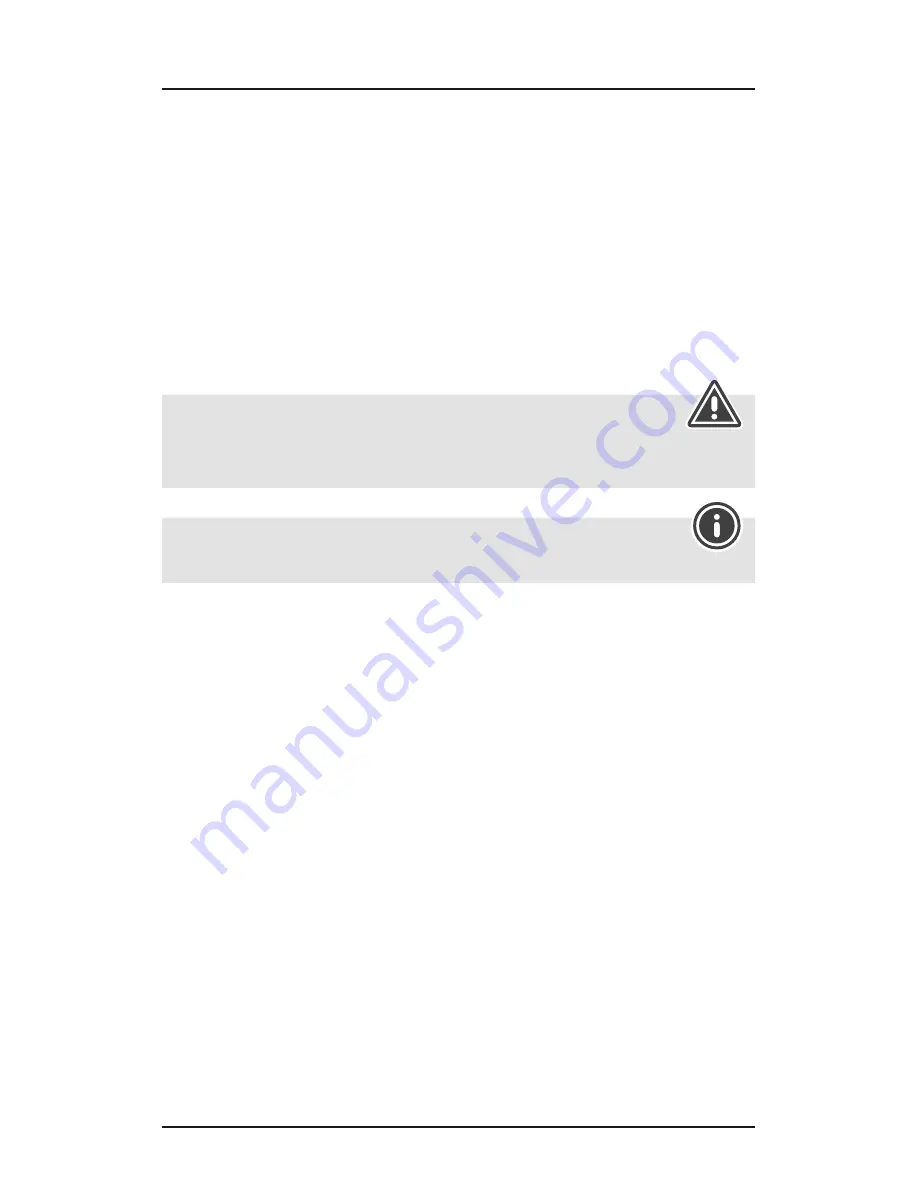
2
Controls and Displays
1. Display
2. Moon phase display
3.
MODE
button
4.
ADJUST
button
5.
SET
button
6.
SNOOZE
button
7. Battery compartment
8. Measurement opening (do not cover)
1. Explanation of Warning Symbols and Notes
Warning
This symbol is used to indicate safety instructions or to draw your attention
to specific hazards and risks.
Note
This symbol is used to indicate additional information or important notes.
2. Package Contents
•
TH-100 LCD thermometer/hygrometer
•
1 LR1130 button cell battery
•
These operating instructions
3. Safety Notes
•
The product is intended for private, non-commercial use only.
•
Protect the product from dirt, moisture and overheating, and only use it
in a dry environment.
•
Do not use the product in the immediate vicinity of heaters or other heat
sources or in direct sunlight.
•
Do not operate the product outside the power limits given in the
specifications.
•
Do not drop the product and do not expose it to any major shocks.
•
Do not attempt to service or repair the product yourself. Leave any and all
service work to qualified experts.
•
Do not modify the product in any way. Doing so voids the warranty.
G
Operating instruction




































