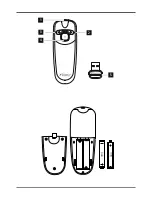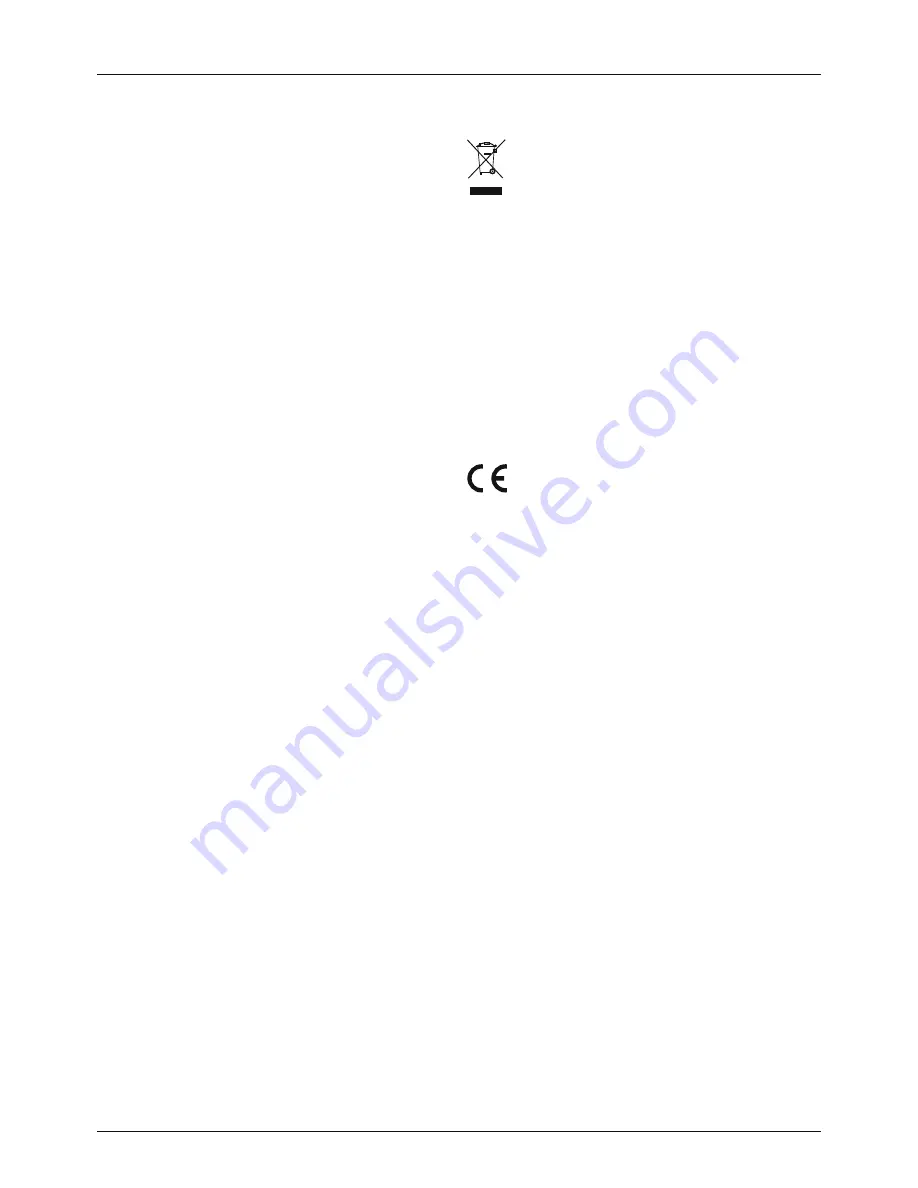
3
4. Getting Started and operation
4.1 Inserting the batteries
•
Remove the battery compartment cover and insert the
batteries into the battery compartment, observing correct
polarity.
•
Replace the battery compartment cover so that it is
closed securely.
4.2 Connecting the USB receiver
•
Connect the USB receiver to an available USB port on the
PC or notebook.
•
The operating system automatically detects and installs
the USB receiver. This process may take a few seconds.
•
Smart-Link technology means that the presenter can be
used immediately.
5. Care and Maintenance
• Only clean this product with a slightly damp, lint-free
cloth and do not use aggressive cleaning agents.
6. Warranty Disclaimer
Hama GmbH & Co. KG assumes no liability and provides no
warranty for damage resulting from improper installation/
mounting, improper use of the product or from failure to
observe the operating instructions and/or safety notes.
7. Service and Support
Please contact Hama Product Consulting if you have any
questions about this product.
Hotline: +49 9091 502-115 (German/English)
Further support information can be found here:
www.hama.com
8. Recycling Information
Note on environmental protection:
After the implementation of the European Directive
2002/96/EU and 2006/66/EU in the national legal
system, the following applies: Electric and
electronic devices as well as batteries must not be
disposed of with household waste. Consumers are obliged
by law to return electrical and electronic devices as well as
batteries at the end of their service lives to the public
collecting points set up for this purpose or point of sale.
Details to this are defined by the national law of the
respective country. This symbol on the product, the
instruction manual or the package indicates that a product
is subject to these regulations. By recycling, reusing the
materials or other forms of utilising old devices/Batteries,
you are making an important contribution to protecting our
environment.
9. Declaration of Conformity
Hereby, Hama GmbH & Co. KG, declares that this
device is in compliance with the essential
requirements and other relevant provisions of
Directive 1999/5/EC.
See www.hama.com for declaration of conformity
according to R&TTE Directive 99/5/EC guidelines.
Summary of Contents for X-Pointer Pro
Page 2: ...AAA AAA 1 2 3 4 5...